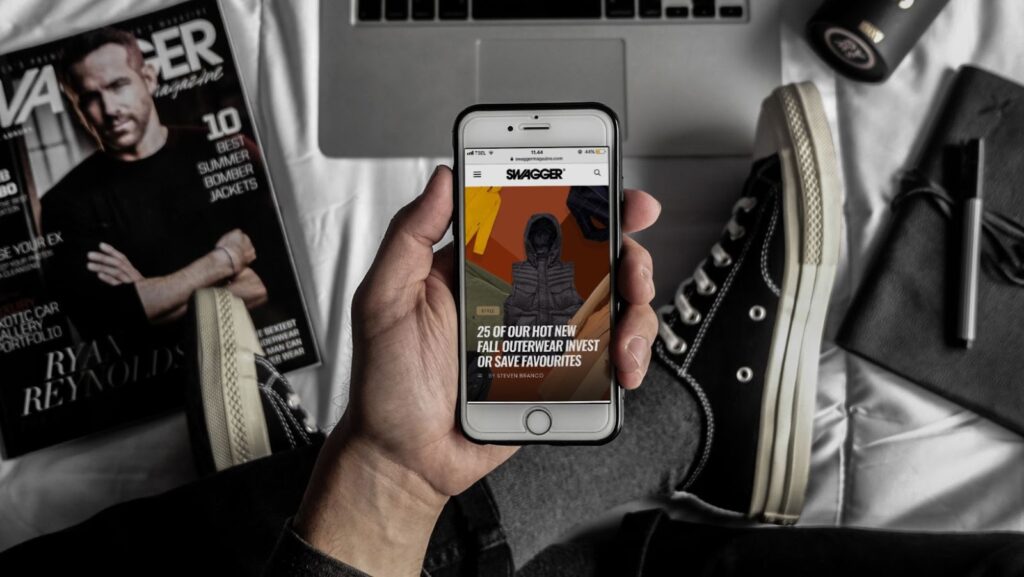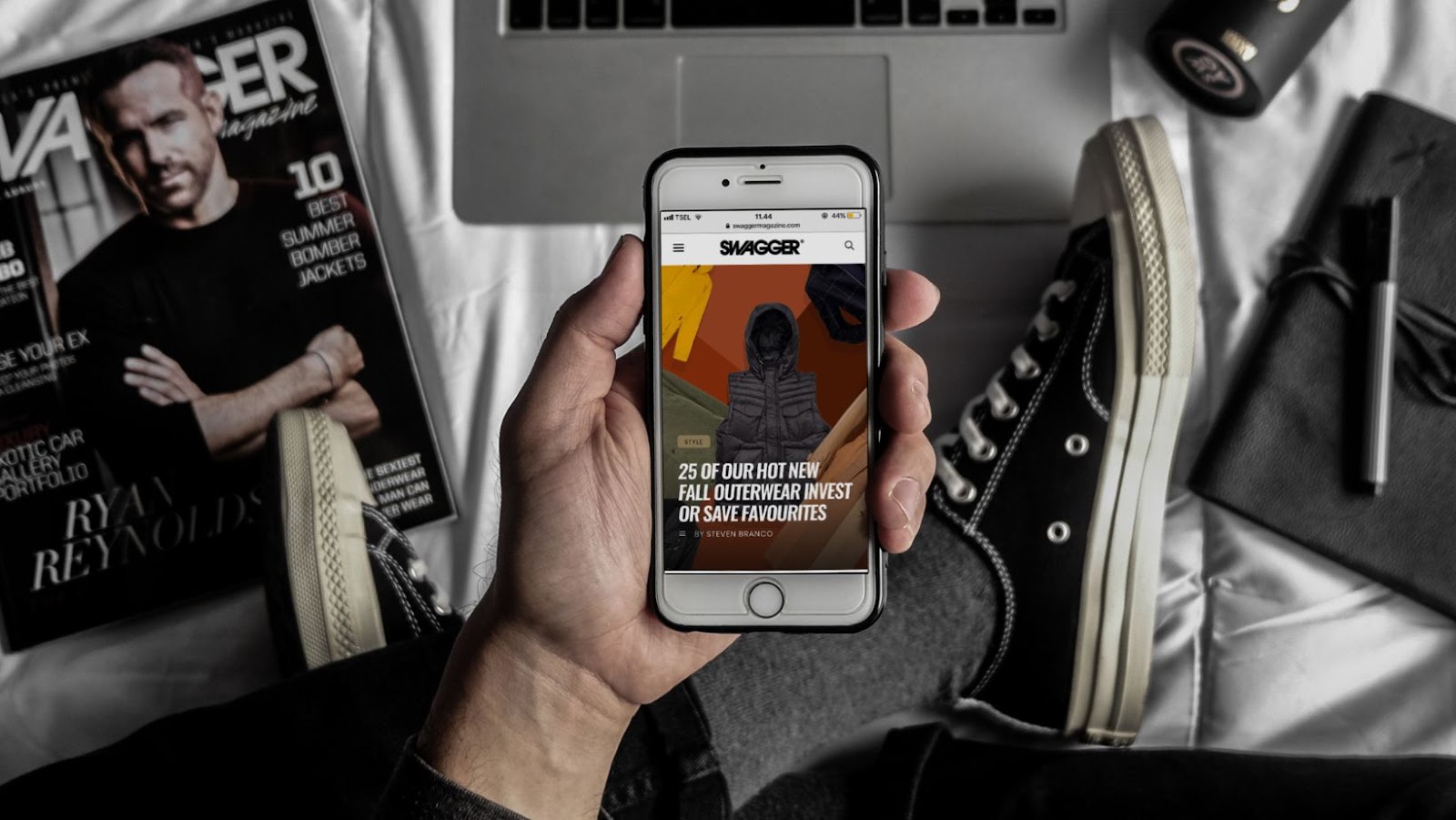Apple M1 Chip: Everything You Need to Know
The Apple M1 Chip is a revolutionary system on a chip (SoC) that integrates many of the previously separated components on a Mac device. This chip is designed to support various Apple products, including MacBook Air, MacBook Pro, and Mac Mini.
In this article, we will go over all of the details of the Apple M1 chip, including its design, performance, and features.
What is the M1 Chip?
The Apple M1 chip is the latest innovation in personal computing technology. This revolutionary system on a chip (SoC) combines incredible power, custom technologies, and breakthrough performance into a single tiny chip. The result is an unprecedented level of integration and performance that puts Macs well above the competition.
The Apple M1 chip boasts a set of revolutionary technologies like the 16-core Neural Engine, which provides an impressive 2.6 times faster Machine Learning (ML) performance with 11 top-of-the-line processors on board to power through daily tasks. In addition, the 8-core GPU also packs a serious punch to handle ultra high resolution displays with ease and allow for up to 5x faster graphics rendering than what was previously available on Macs.
Perhaps most notably, the M1 SoC features an integrated Unified Memory Architecture (UMA) that allows all components – CPU cores, GPUs, Machine Learning accelerators – to seamlessly work together at full speed while reducing power consumption giving users access to their favourite apps quickly and easily.
It’s no wonder why tech experts worldwide are excited about the introduction of Apple’s M1 SoC technology – it will undoubtedly set new standards for high performance and energy efficiency in consumer technology for years to come.
What are the benefits of the M1 Chip?
The M1 chip is a groundbreaking new processor from Apple that offers the power of a laptop or desktop in a compact and energy efficient form factor. This translates to increased performance, improved battery life, and immersive mobile experiences for users.
The M1 chip’s 5nm process allows it to pack more transistors into the same area than any other chip on the market. This significantly increases its computational power without sacrificing transistors dedicated to power efficiency. This provides more performance per watt than traditional chips and drastically reduces power consumption.
In addition, the M1 chip also has several specialised components such as Apple’s Neural Engine for machine learning tasks and 16-core graphics processor for optimised graphics performance. When paired with MacOS Big Sur, users can experience improved app access times, faster downloads, and smoother multitasking.
Finally, the M1 chip is designed with privacy in mind; it includes a dedicated Secure Enclave specifically to store user data securely while allowing third-party apps access only to needed information. These benefits make the Apple M1 chip an impressive piece of hardware that can transform what users expect from their computers.
Performance
The Apple M1 chip offers an incredibly powerful performance, with up to three times faster CPU and five times faster GPU performance than the previous generations. This makes it ideal for Mac users who require a high-performing chip to complete their computing tasks.
In this article, we’ll look at the details of the M1 chip’s performance and features.
How does the M1 Chip compare to other chips?
When comparing the Apple M1 Chip to other desktop-class chips, it is clear that its performance continues to set the bar for powerful computing. The chip features a unified 8-core architecture with dedicated high efficiency and high performance cores. This powerful 8-core CPU offers up to 3.5 times faster machine learning and 11 times faster image processing than traditional chips found in typical PCs. Additionally, the new M1 chip offers more than 2 times faster CPU performance per watt than previous Windows and Intel based systems—making it one of the most energy efficient chips on the market today. Furthermore, it includes Apple’s Neural Engine which allows for fast machine learning tasks without an increase in energy consumption.
The M1 Chip also features a unified 8 core graphics processor (GPU) that provides an unprecedented level of gaming and graphics performance — offering up to 5 times faster gaming capabilities compared to similar PC GPUs with half the power draw. In addition, Apple’s graphics API (application programming interface) allows developers to create highly immersive apps with much greater hardware acceleration and enhanced user experiences – making this one of the best graphic processing solutions available today. And lastly it includes a full stack secure enclave for ultimate privacy protection – allowing your data to be safely secured even when not actively being used or transmitted across networks or domains.
The capabilities within this single chip are truly remarkable, paving the way for a new level of secure computing power that is not equal among its peers in terms of both performance and efficiency. With support from leading software providers, developers continue pushing industry leading products daily that show what this revolutionary piece of technology can do – allowing us to explore creativity as we never have!
What are the performance advantages of the M1 Chip?
The Apple M1 chip delivers remarkable performance and advanced features to support faster, easier, and more secure use on all your favourite devices. The key advantages of the M1 chip include speed, power, efficiency, and security enhancements over existing computer technology.
The M1 chip is the first system on a chip (SoC) designed specifically for Mac computers. It combines outstanding performance with industry-leading power efficiency. It incorporates groundbreaking technologies like machine learning accelerators, unified memory architecture, advanced image signal processors (ISPs), Thunderbolt controller, secure storage and powerful compute cores. As such, it offers vastly improved CPU and GPU performance, allowing users to run demanding apps without compromising battery life or system responsiveness.
In addition to its impressive computing power, the advanced security features of the M1 chip also provide enhanced protection of users’ data from hackers since it stores authentication information locally on the device rather than in the cloud. Moreover, its exceptional efficiency level allows extended battery life with up to 20 hours when watching videos or browsing through web pages in macOS Big Sur on a 13-inch Air; 16 hours for similar activity on a 13-inch Pro; 17 hours for web browsing on an iPad Pro 11-inch; 15 hours for video streaming in iPad Air 4th generation; 18+ hours for all day editing sessions with FCPX; and over 20 manage commands per second operations throughput that far surpasses the speed of other models.
These are just some major benefits users can get from their devices by using Apple’s revolutionary new M1 Chip!
What are the potential performance improvements?
The new Apple M1 chip brings big performance improvements compared to the previous generation of chips. For example, applications designed for the Mac open up to 3 times faster, and machine learning processing can be up to 11 times faster than before.
This performance increase is made possible by incorporating an innovative architecture that creates an 8-core CPU and a unified 8-core GPU contained on a single system-on-a-chip (SoC). In addition, the chip is also built with a 16 core Neural Engine dedicated to highly efficient machine learning computing. This combination of powerful components creates extraordinary speed and efficiency.
The high performance of the M1 Chip can be further expanded by combining it with advanced technologies like Machine Learning Accelerators and Action Accelerators designed to take advantage of the processor’s capabilities. Combined, these technologies help increase application responsiveness even further, eventually leading to overall better user experience when using Macs powered by the Apple M1 chip.
In addition, macOS Big Sur adds meaningful enhancements that take advantage of the new technology in the M1 chip. For example, system optimization options like background acceleration allows processes such as downloads and startup items to run faster, while still maintaining battery life thanks to the energy efficiency of low power silicon technology that powers modern chipsets. This combination improves performance and helps reduce power consumption, allowing users to get maximum performance while staying green.
Compatibility
The Apple M1 Chip has been designed for maximum compatibility with existing software. This means no need to worry about compatibility issues when using an Apple M1 device.
In addition, the M1 chip is a unified processor, meaning it can manage both low-level and high-level tasks.
Let’s take a deeper look into how the chip’s compatibility works.
What devices are compatible with the M1 Chip?
The Apple M1 Chip is a powerful processor in the new MacBook Air, the Mac mini, and the 13-inch MacBook Pro. It is the first time a chip with such advanced capabilities has been integrated into small computers at this level.
With its chip architecture inspired by iPhone and iPad technology, there is a lot of potential for Apple devices to be made even more powerful through pairing them with this processor. As such, knowing which devices are currently compatible with the M1 Chip is important.
The M1 Chip supports current generations of 13-inch MacBook Air, 13-inch MacBook Pro with four Thunderbolt 3 ports, and Mac mini models to achieve faster performance and longer battery life. Additionally, it has been designed for compatibility with iPhones or iPads running iOS 14 or later with FaceTime HD camera enabled models. Finally, any app available on macOS Big Sur or later can run natively on the M1 chip due to its ‘Rosetta’ technology, allowing apps built for Intel processors to run smoothly.
Overall, it appears that a wide range of products are compatible on some level with Apple’s M1 Chip. So whether you own an iPhone or an iMac, you can be sure that you will benefit from its impressive processing power.

How do you install the M1 Chip?
The Apple M1 chip is the first of its kind – a custom-designed, powerful processor that sets the tone for Macs, iPads, and other Apple devices going forward. Installing this revolutionary chip is easy and allows you to take advantage of its capabilities in various ways, including working faster and more securely.
Ready to upgrade your device? Here’s how to install the M1 chip:
1. Power up your device and ensure it’s running the latest macOS version. Before installing the chip, ensure you have a proper backup if necessary.
2. Shut down your device completely before unplugging or disconnecting any components as they may be shocked while powered on.
3. Ensure your device has adequate ventilation; use a cooling fan if necessary to provide extra cooling during installation and operation afterward.
4. Remove all RAM modules to access the motherboard; this includes graphics cards, etc.
5. Carefully remove any protective shielding from around the M1 chip socket before slotting in the new processor with delicate care to ensure proper contact with all contact points on both surfaces. (Use designated chips designed specifically for each model).
6. Replace all RAM modules using their original retention clips or thermal pads as applicable before booting up again to ensure they’re properly recognized by the system BIOS/EFI firmware respectively, when configured correctly beforehand if applicable depending on motherboard vendor/device model used specified systems respectively where supported) Note: This process may require multiple reboots during installation should appear in this stage since reconfiguration usually takes place after new component inclusion through either OS-level software updates otherwise additional installation & triggering sequence accordingly required where applicable by compatible spec models within each category due date set typically outlined per region locally within areas distribution desired most often formerly implemented levels planned timeline details arranged exactly usual occurrences outcome accurate fit identical returns expected verified level safety.
7. Reinstall all other parts such as peripherals such as display GPUs sound cards drives etc cables connectors , return onto casing followed afterwards secured tight order finalised containing full package plan installed process confirmed checked monitored example application tests available perform performed additional analysis diagnostic scans validating reliable results assured combined solution mixture recipe developed hit maximise optimise system functioning fullest potential reach go length combining discrete components separate combination intelligent hardware novel Intel Core processor technology alternative ideal upgrade choice recommended officially valid considered reason why recommend always positively gleam reviews affirmatively appreciate highest regards respective vendors guarantee peak stability valued cost efficiency operational excellence prime fix aim mission!
What apps and software are compatible with the M1 Chip?
The Apple M1 chip is a powerful system-on-chip with the latest CPU, GPU, and Neural Engine technology. It enables Apple’s devices to offer better performance and longer battery life. The new M1 chip also features highly advanced features like Universal App Store Compatibility (UAC) and Rosetta 2, allowing it to run existing apps and software designed for Intel-based machines.
Thanks to UAC, most existing apps on the App Store can easily be run on any Mac outfitted with the new M1 processor. For example, popular creative tools like Adobe Lightroom or Final Cut Pro X will work flawlessly on an M1 Mac right out of the box. Additionally, if you already have a subscription to any of these apps or others available on the Mac App Store they will remain compatible with your new Mac even if you switch platforms from Intel to M1.
The same goes for native macOS applications such as Photos, Safari and Mail – all of which will offer full compatibility with your M1 machine. In addition, thanks to Rosetta 2 translation technology offered by Apple’s processors, most existing software built for Intel CPUs can now be seamlessly ported to your M1 machine without investing in extra licences or downloads. Some programs may require updating their code to take advantage of all features offered by the powerful new processors; however most options should have a much smoother transition this time around from the crossover from Intel systems.

Battery Life
Regarding battery life, the Apple M1 Chip is nothing short of impressive. The M1 Chip is designed to deliver up to 20 hours of battery life for Mac laptops, and up to 15 hours for Mac desktops. It also features a special ‘power optimization’ feature that helps to conserve battery power even further when running light apps or games.
Let’s take a closer look at the battery life of the Apple M1 Chip and how it can help extend your device’s uptime.
What is the battery life of the M1 Chip?
The battery life of the Apple M1 chip varies depending on how it is used, but Apple has stated that it boasts “all-day battery life”. This covers up to 18 hours of web browsing with wireless web access or 20 hours of video playback. It also offers an extra hour of battery life on the new MacBook Air and an extra two hours on the new MacBook Pro.
In addition, the M1 chip also offers efficient energy consumption to ensure effective power management and a longer time between re-charge. Even when running more processor-intensive workloads, reviews point out that users can easily get 10 hours+ off a single charge in various usage scenarios.
In short, for users looking for better speed and efficiency alongside extended battery life, the Apple M1 chip is sure to deliver satisfying results.
How does the M1 Chip compare to other chips regarding battery life?
The Apple M1 chip, a custom-designed ARM-based processor, is the first system on a chip (SOC) designed by Apple specifically for their products. It was introduced in 2020 and has many features designed to increase speed and performance by introducing machine learning, neural engines, and improved GPU. However, one of the main features that sets this chip apart from other chips is its impact on battery life.
Compared to other chips, the battery life that one can achieve with the M1 chip is significant. Apple claims it delivers up to 2x the power savings compared to chips like Intel’s 8th Gen processor. This translates into longer lasting battery life when using Mac laptops or iMacs powered by the M1 chip. Plus, customers report an extremely responsive user experience with very little slowdown due to heat issues from intensive tasks like gaming or video editing with these machines.
This impressive power efficiency of the M1 also has other advantages over older chipsets such as quicker startup times due to lower power consumption during standby mode making it easier for users who use their machines often and need to frequently access their data quickly without waiting for long boot times due to system inactivity. This allows for a better user experience especially when running tasks that rely on constant data access such as streaming videos or audio files online.
Overall, the battery life achieved when running applications optimised for Apple’s new Silicon based M1 can drastically improve one’s productivity through extended periods of work time away from outlets as well as faster startup times while powering up computers after they have been inactive for a while – allowing quick access back into those important documents and files you may left off working on previously before shutting off your device!
Price
The Apple M1 chip is one of the most powerful chips on the market, but comes at a significant cost. Depending on the model of Apple device, the cost of an Apple M1 chip can range from around $100 to over $200.
With this chip, customers can expect top of the line performance, but must be aware of the associated costs.
What is the cost of the M1 Chip?
The cost of the Apple M1 chip varies depending on the Mac computer model and configuration chosen. For example, the 13-inch MacBook Pro with Apple M1 chip starts at a retail price of $1299 while the Mac mini with Apple M1 chip starts at a retail price of $699. The mid-level iMac with Apple M1 chip also has a wide range and starts at a retail price of $1299.
In addition to the cost of the processor itself, other factors will affect total cost. For example, storage options like more RAM or higher hard drive capacity will increase the overall cost of either Mac computer. Additionally, any upgrades to peripherals such as additional ports, Thunderbolt connectivity and other configurations will also contribute to total cost.
What is the cost of the M1 Chip compared to other chips?
The Apple M1 chip is the more advanced system-on-a-chip (SoC) technology, with a 3.2GHz base frequency and 8GB of RAM, and is specifically designed for Mac computers. While the price tag on the Apple M1 Chip comes in higher than some alternative chips available on the market, it is worth noting that its performance level far exceeds competing products.
The base cost of the M1 chip starts at around $149 US Dollars depending on model. This isn’t drastically more expensive than other chips from Intel or AMD manufacturers. However, remember that the added features on the Apple M1 Chip are worth considering when deciding which chip to purchase for your computer setup.
The Apple M1 also adds extra integration capabilities not usually found with other alternative chips, such as an integrated graphics card, making this SoC highly efficient and flexible compared to other chips. Furthermore, its low power consumption ensures that compared to other chips, it can provide a longer battery life for laptop users or lower energy usage for desktop users. It can save money over time with energy-efficient settings and eco-friendly practices.
In conclusion, while the cost of an Apple M1 chip may be higher than what you would find inside most competitive systems it’s important to note all of the benefits it offers in both performance level and additional integration capabilities not commonly found in competitive solutions. Furthermore, its lower consumption levels mean it’s not only saving you money upfront but also saving you money over time through its more efficient design allowing users to customise their setups better continue achieving improved results over time without incurring a huge budget expenditure each year on new hardware upgrades.