Introduction
Audio is one of the most important parts of the everyday lives of people. Audio content, such as podcasts, songs, videos, and game soundtracks, is one of the means through which we are audio-engaged. Sometimes we only need a portion of the track. Long audio files can be split without sacrificing quality with an audio splitter. This is where an AI acapella extractor or audio splitter comes in. These tools save time and improve sound management for content makers, podcasters, and students.
The value of audio splitting goes beyond convenience. Professional projects, such as editing voiceovers, arranging audiobooks, and creating video backgrounds, benefit from it. You can cut, reorganize, or merge files with the right splitter. Most importantly, they don’t require IT expertise. Modern audio splitters are easy to use on Windows, macOS, and online platforms. These tools provide you autonomy and independence, whether editing for leisure or work. Check out the top 5 free audio splitter software now.
5 Audio Splitter Software
Audacity
Price: Free to use
Compatibility: Windows, Linux, and macOS.
Audacity is one of the most trusted audio editing programs worldwide thanks to its free, open-source, and professional features. It basically does the cutting, editing, and recording of high-quality audio, and also splits it.
Almost all audio formats, such as MP3, WAV, OGG, and FLAC, can be used. It provides Vamp analyzers and spectrogram views for sound inspection. Install VST3 and Nyquist plugins in Audacity to access additional tools. Audacity is compatible with various operating systems, including Windows, macOS, and Linux. A simple layout, combined with great community support, makes it easy for both beginners and advanced users to learn. There is no competition for it if you want free, professional-level editing.
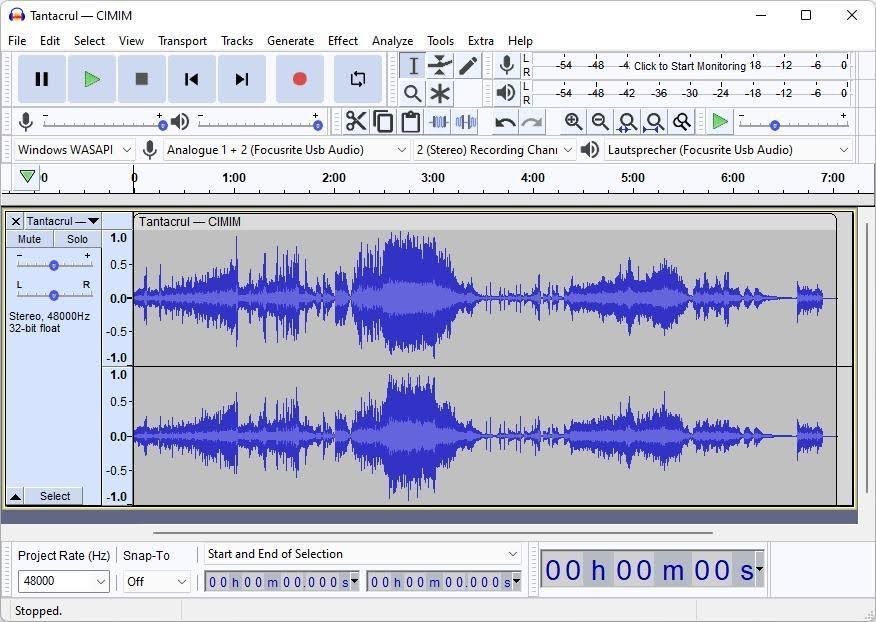
Features:
- Multitrack audio editing.
- Effect and filter plugins.
- Supports major audio formats.
- Spectrogram analysis gives details.
WavePad Audio File Splitter
Price: $39.95/month
Compatibility: Windows, macOS, iOS, Android.
The powerful WavePad Audio File Splitter gives you several options for cutting audio files. WavePad splits files by number of pieces, duration, or silence detection, unlike conventional splitters. This suits music, podcasts, and audiobooks. You can break down a 30-minute recording into six 5-minute pieces with just a few clicks.
One outstanding feature is automated silence detection. This can identify pauses and construct tracks, making it helpful for music albums and lectures. Track markers can be used to separate files with greater precision. WavePad can work with MP3, WAV, FLAC, and OGG files. With its drag-and-drop interface, the tool is so user-friendly that even a beginner can use it without any difficulty.
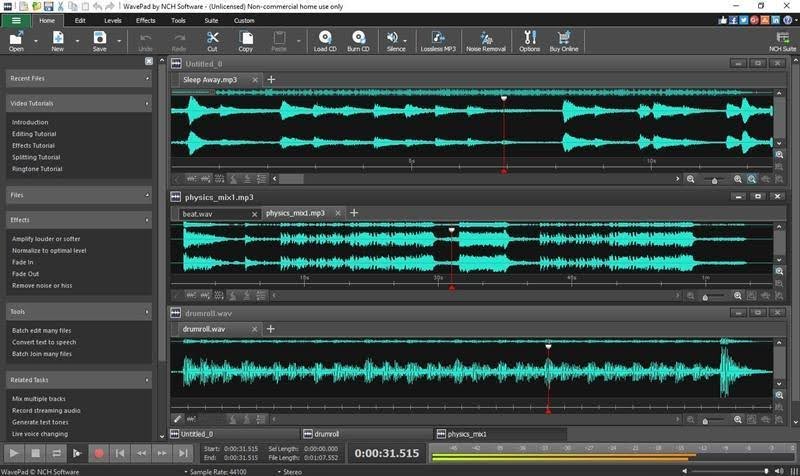
Features:
- Separate by number, time, or silence.
- Process files in batches.
- Drag-and-drop.
- Works with all major formats.
Veed.io
Price: $9 per month
Compatibility: Windows, Mac, Android, iOS, Linux
Simple yet effective, Veed.io lets you split audio online without the need for software. You can use it on Windows, Mac, or Chromebook, as it works directly in your browser. Creators who like rapid modifications on the go will find it convenient. Upload files, drag and drop them on a timeline, and chop them using the audio splitter.
Edit clips, remove undesirable sections, and save in multiple formats. Like Magic Cut, the platform utilizes AI to highlight the most compelling parts of your track. Veed.io is an audio splitter and editing suite. You can upgrade your content by adding subtitles, sound effects, voiceovers, and filters. It is a single platform solution for podcasters and video creators who lack technical skills. The free version has its limits, but the subscription plan is quite affordable and a good value for access to advanced tools. A new user and a professional who wants to quickly split a file in the browser will certainly find Veed.io very handy.
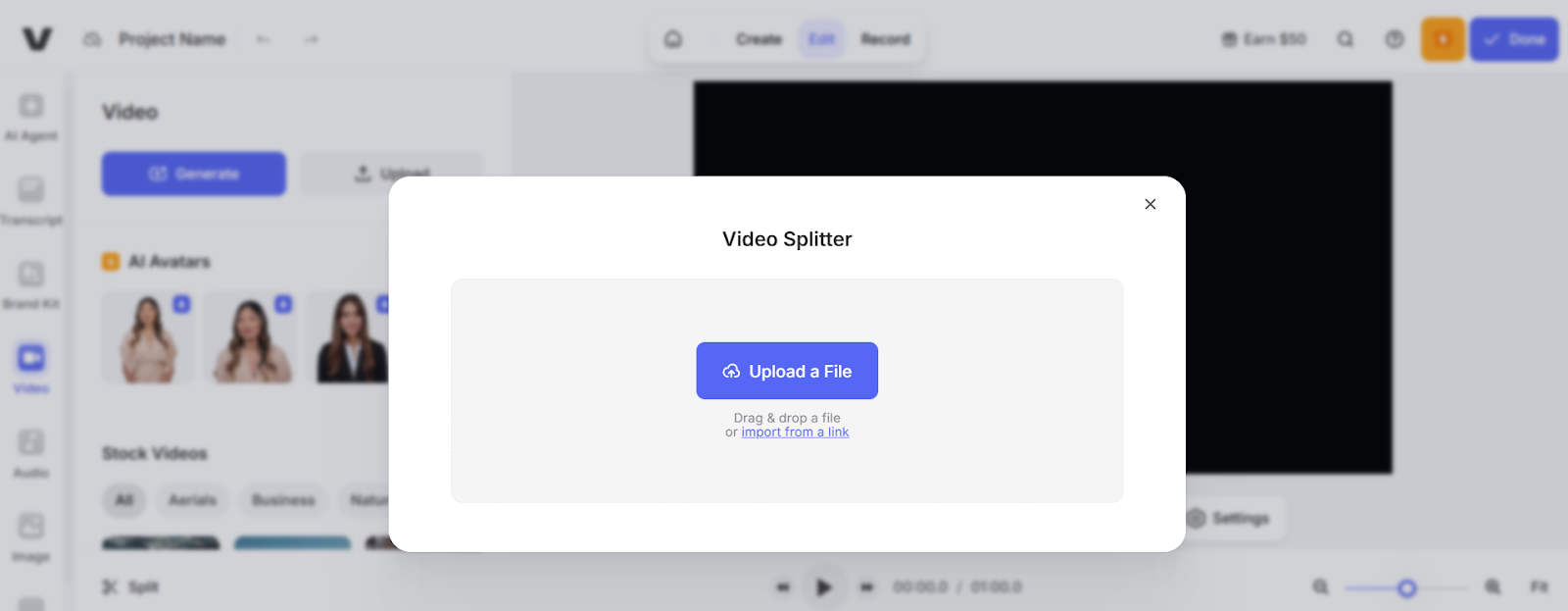
Features:
- Works online without installation.
- Drag-and-drop editor.
- Save in many formats.
- Magic Cut with AI.
Visual Audio Splitter/Joiner
Price: Starting from $29.95
Compatibility: Windows
Visual Audio Splitter & Joiner splits and joins audio files. It’s for those who want to manage MP3, WAV, WMA, and APE files easily without quality loss. The waveform view allows you to cut precisely, making it ideal for music album editing and lectures. Divide files by size, time, silence, or equal sections. CUE sheets help create and manage bespoke CDs. Split or connect multiple files in any sequence.
The program’s built-in player allows you to pre-listen to sections before cutting. ID3 tags keep audio files structured with metadata. Windows users can utilize this easy, reliable, and economical tool. Its focus on splitting and merging makes it a good choice for large audio files.
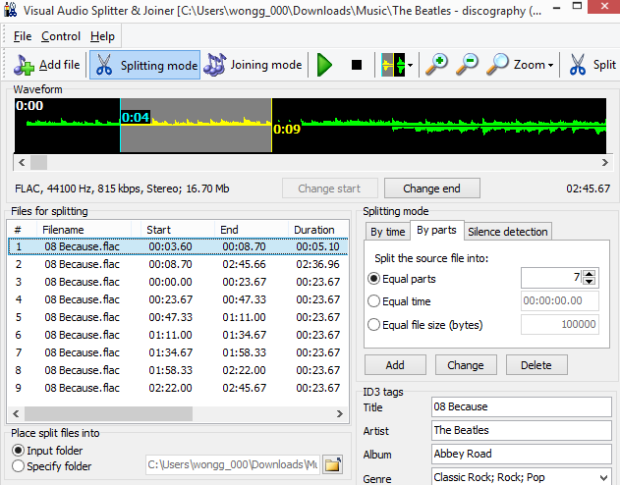
Features:
- Separate and combine files.
- CUE sheet support.
- Internal media player for preview.
- Organizational ID3 tag modification.
Splitter.ai
Price: $19/month for 2 Stem Pro
Compatibility: Windows, macOS, Android, iOS, browsers
Splitter.ai moves audio splitting forward with AI. Instead of just dividing files, the program uses machine learning to separate music tracks. Hence, it becomes indispensable to music producers and remixers. On the site, you can select either a two-stem (vocals + music) or a five-stem (vocals, drums, bass, piano, and other instruments) model. Since everything is done online with a cloud-based method, there is no need for a heavy machine.
One of the great features of Splitter.ai is that it works seamlessly with Windows, Mac, Android, and iOS devices. The tool enables DJs, producers, and hobbyists to extract clean instrumentals and remix tracks with great simplicity and speed. Novice users will appreciate the product’s UI, as it is very straightforward. The AI-driven separation is of very high quality, and no manual editing is necessary.
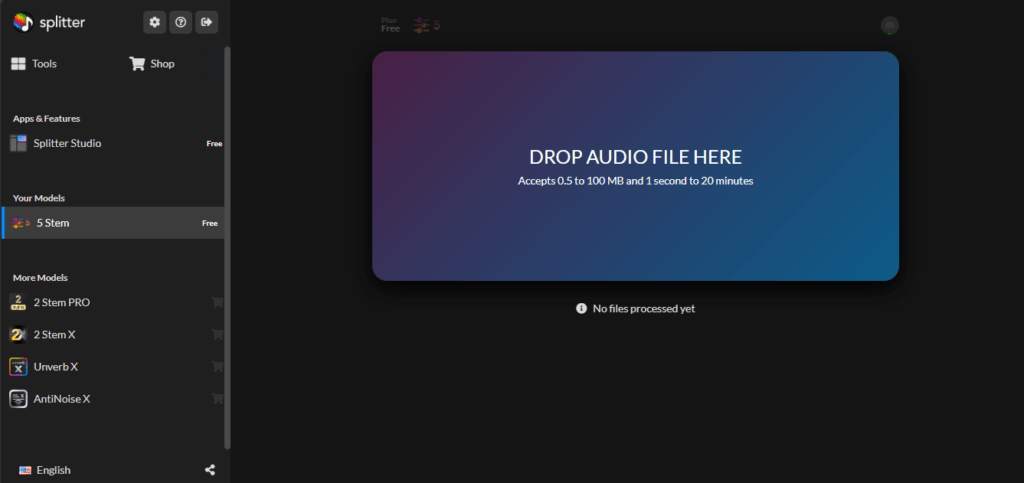
Features:
- An AI-powered stem separation.
- Compatible with all devices.
- Supports 2- and 5-stem models.
- Processing in the cloud.
Bonus Tip: Separate Voices from Music with an Online Vocal Splitter
Sometimes you wish to remix or make karaoke records as well as change your voice. Enter EaseUS Vocal Remover. This powerful online AI program separates voices from instrumentals in seconds. This program makes it easy to get clear instrumental tracks or isolated vocals for music producers, singers, and karaoke fans.
EaseUS Vocal Remover is a cutting-edge AI audio solution for everyone. Cloud-based, it doesn’t require a powerful computer, as all processing occurs online. The sophisticated EaseUS Stem Splitter removes more than voices. It isolates drums, bass, keyboard, guitar, and vocals. This is ideal for producers who desire full control over sound layers.
Here are some of its key advantages:
- Web, Android, and iOS devices support universal access.
- The AI model improves the separation by 80%.
- 2X faster than standard tools.
- Supports MP3, WAV, M4A, FLAC, MP4, MOV, and more.
- Direct YouTube and SoundCloud links.
- AI Precision automatically detects voice, music, drums, bass, piano, and guitar.
- EaseUS can extract clean karaoke songs, remixes, and instrument separations without quality loss.
Steps to use EaseUS stem splitter:
Step 1. Upload your audio or video to EaseUS Stem Splitter by clicking on “Choose File.” MP3, WAV, MP4, MKV, FLAC, and OGG are supported.
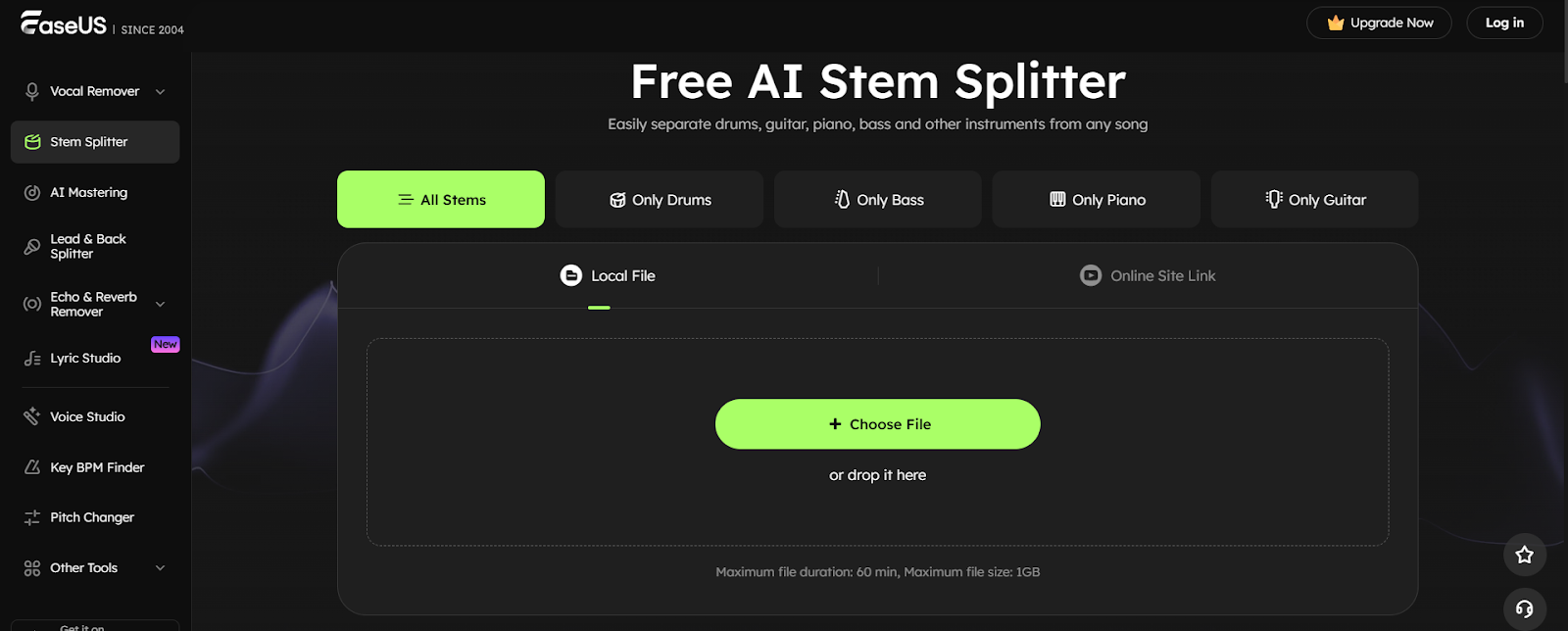
Step 2. Remove voices, extract instruments, or split everything into stems (vocals, percussion, bass, piano, guitar).
Step 3. The powerful AI algorithm automates file processing. Clean, high-quality, separated stems are produced without distortion.
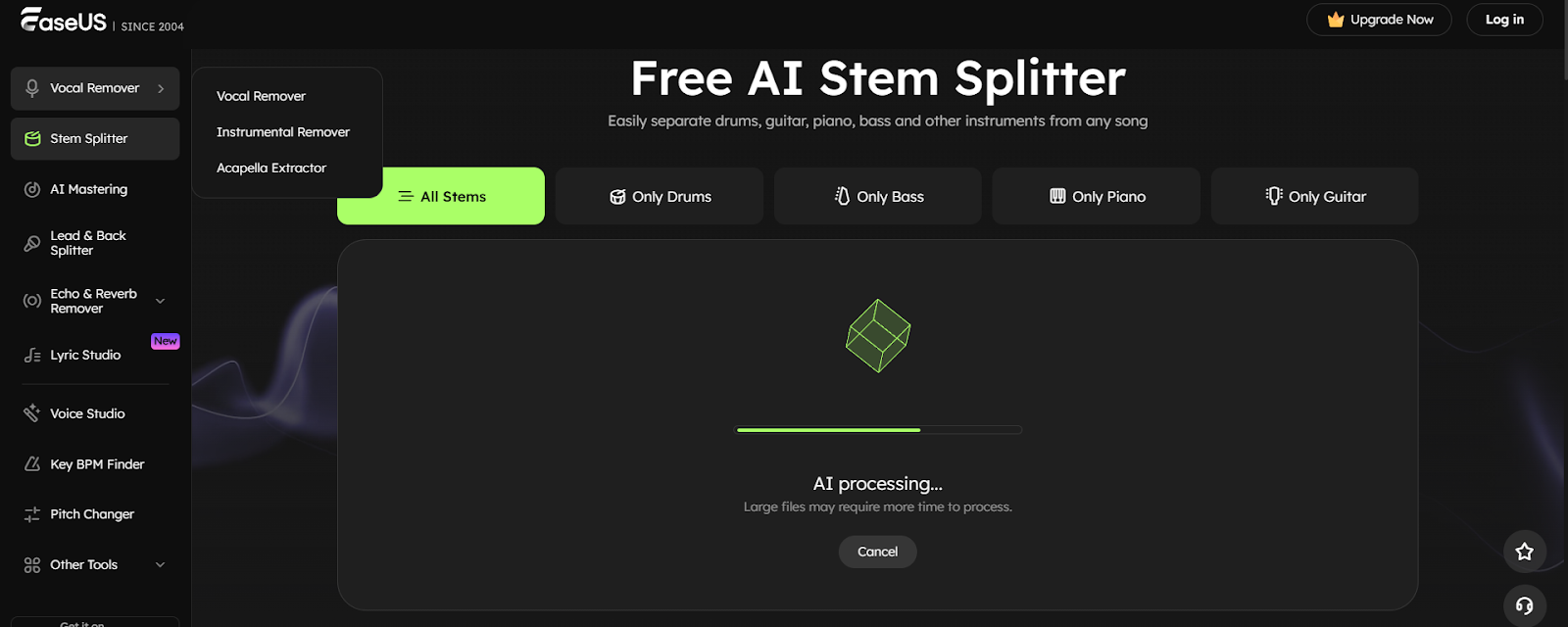
Step 4. Download the split tracks for karaoke, remixing, sampling, or professional music creation by clicking “Export.”
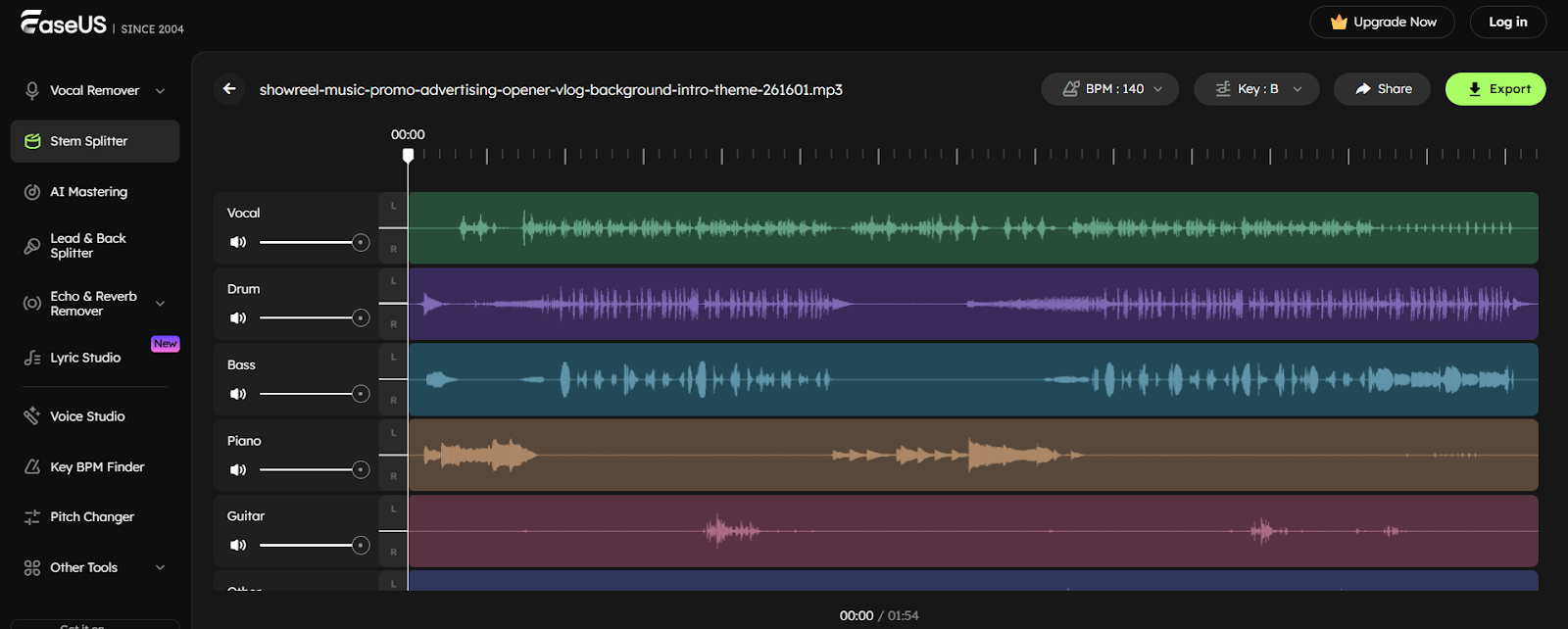
Conclusion
Changing your voice live is fun and easy with the correct tool. EaseUS VoiceWave works great for games, conversations, and streaming, offering crisp sound effects and a smooth setup. You can use filters in just a few minutes by following these steps. This utility helps you safely sound funny, scary, or different without damaging your device or programs. Voice changing is now easy for everyone.
FAQs
Q1. Is EaseUS VoiceWave Free To Use?
EaseUS VoiceWave offers a free trial to allow you to evaluate its features before upgrading. The free version has rudimentary filters, while the premium plan enables all voice effects, complex tweaks, and unlimited use. High-quality sound without restrictions makes upgrading worthwhile for gamers, streamers, and content creators. EaseUS VoiceWave is the best tool for reliable and engaging real-time voice alteration because it’s more affordable.
Q2. Can I Use EaseUS VoiceWave With Valorant Or Discord?
EaseUS VoiceWave is compatible with popular platforms such as Valorant, Discord, Zoom, Skype, and Fortnite. It blends seamlessly, making your modified voice sound genuine in real-time. Gamers utilize it for humor, while streamers use it to amuse. The tool eliminates lag and stabilizes audio, unlike free apps that distort sound. EaseUS VoiceWave is the finest way to make your favorite games and chats creative and exciting.
Q3. Will Using EaseUS VoiceWave Slow Down My System?
EaseUS VoiceWave is lightweight and runs in the background without consuming resources. EaseUS enhances performance, allowing you to stream or play games without lag or issues. On mid-range machines, the app runs smoothly. This makes it suitable for gamers and streamers who demand reliability. EaseUS VoiceWave offers high-quality audio filters and effects without compromising your system’s performance.

![5 Audio Splitter Software Free Download [Windows & Mac] 5 Audio Splitter Software Free Download [Windows & Mac]](https://g15tools.com/wp-content/uploads/2025/10/untitled-design-2025-10-14T100107.670-768x433.jpg)


