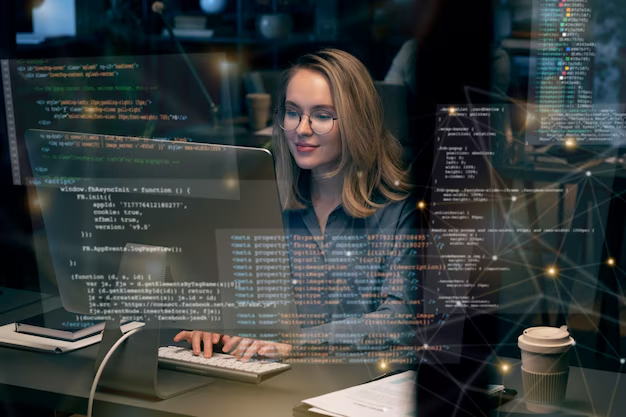More and more people are trying their hand at live streaming because it’s enjoyable and quite simple. Streaming is an interactive activity that builds an emotional connection between viewers and streamers. It’s open to people of any profession or talent, such as artists, writers, and marketers. It’s also a form of escape. Once you’ve acquired the streaming tools and set them up, you can forget all about your worries or problems. All you have to do is focus on streaming and engage with your viewers.
You might need a camera too if your type of stream requires a video or if you want viewers to see you. Vtubers, those who use a live model to track body and facial movements, use a camera as well.
Plus, streaming is accessible because you can easily find helpful tools online, such as avatar makers. To establish your own identity, you can make your own avatar yourself, get it commissioned, or use an avatar generator. For those looking to create highly customized and professional avatars, VTuber Model Commissions can be a great option. If you’re planning to dive into streaming, check out other must-have tools.
1. Streaming Devices
Of course, you’ll need to have the right gadgets for streaming, as well as a stable internet connection. These gadgets include a computer and a microphone. These devices are usually enough if you’re only going to stream a game and commentate as you play. Additionally, they’re ideal if you want to be a ‘PNGtuber’ where you can use a reactive PNG to represent yourself in the stream. You might need a camera too if your type of stream requires a video or if you want viewers to see you. Vtubers, those who use a live model to track body and facial movements, use a camera as well. The following are the minimum PC specifications to start streaming:
· i5-4670 processor or its variant
· 8GB of RAM
· Windows 7 (unless you’re using a Mac)
· At least 3mbps
Play and broadcast your video, PC games, or console games with a capture card. You can even set up one computer for your video games and a separate one for broadcasting.

2. Streaming Platform
A live streaming platform is one of the most essential tools for streamers since it sets the limitations and style of stream management for your channel. You can choose from popular websites and apps, like Twitch, Facebook, or YouTube. But do your research, so you can familiarize yourself with the environment.
Another way to see which software will work best is to ask other streamers or friends you’ve made on the platform. Don’t hesitate to ask for advice. Fellow streamers will be happy to help.

To figure out the platforms, start as a viewer and follow some live streamers that you’re interested in. Observe how they use the platform and how their viewers use the chat to interact. This will be a great way to understand and get used to the language and style of the platform before joining it.
3. Streaming Software
The next thing to do is choose the right streaming software. Some software are paid for while others are free. You can take a look at some reviews online, so you can find one that’s easy to use. Another way to see which software will work best is to ask other streamers or friends you’ve made on the platform. Don’t hesitate to ask for advice. Fellow streamers will be happy to help.

Once you’ve decided on your software, you’ll be able to set up the scenes easily, including the introduction, away, ending soon, and different live scenes. The same goes for toggling audio that can be included and excluded from the stream.
4. Virtual Audio Mixer
In addition, you’ll need a virtual audio mixer. With a virtual audio mixer, you can set up the input and output for audio to separate the outputs strategically on your streaming software. Preparing the audio is important because it lets you adjust the volume and isolate specific audio from your device to mute on stream. For instance, if you’re on a call, you can choose to mute the call to keep it private as you stream. In fact, most streamers use a virtual audio mixer to play music and videos without getting a copyright strike. So, while you’re live, you can have the music or audio from videos on mute and enjoy listening.
5. Bots
Bots are some of the most critical tools for streaming because they allow you to create unique commands for your channel. However, there are usually commands in the streaming software platform of your choice already. It will be good to check them out and learn the functions and input commands. Basic commands include shout outs, raids, bans, time outs, and so on. Having knowledge of these commands will make it easier for you and moderators to manage the chat. Moreover, some bots are essential, as they help you deal with certain problems on some platforms, like hate raids. Specific bots can protect you from malicious activities on the platform, letting you keep the integrity and safety of your live streams.
Conclusion
With all these tools readily available, streaming is an accessible and fun activity for anyone. It isn’t just for gamers, celebrities, musicians, commentators, business owners, and students. If you’re an artist, you can share your drawings. Whatever profession or talent you have, you can share your passion on streams.