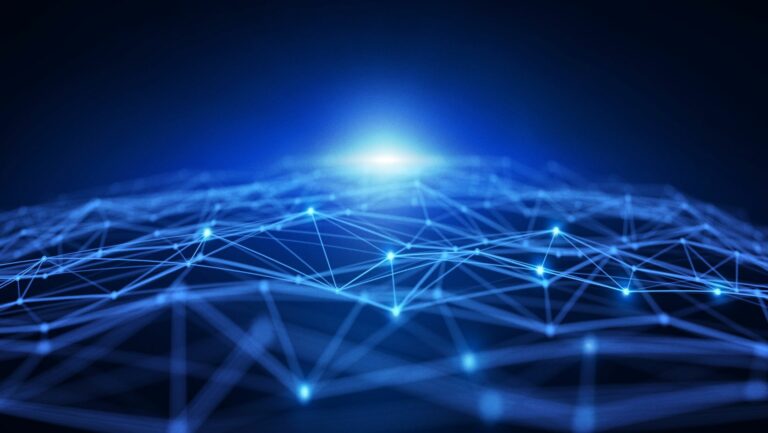It’s no secret that gaming laptops get hot. But don’t worry, there are a few things you can do to help prolong the life of your laptop and prevent overheating.
1: Choose The Correct Surface for The Laptop
Gaming laptops generate a lot of heat, so it’s important to choose a flat surface that will allow for proper airflow.
Using your lap or a pillow as a laptop desk is a major problem – check out this article for the many hazards it presents. This can actually trap heat and cause the laptop to overheat.
2: Make Sure The Laptop is Clean and Dust-Free
One of the main reasons laptops overheat is because they’re full of dust. Over time, dust can build up and block the vents on your laptop, which prevents heat from escaping.
To clean your laptop, you can use compressed air to blow out the vents, or you can use a vacuum with a soft-bristled attachment. Buying a can of compressed costs only a few dollars and is available at most electronics stores.
3: Close Unnecessary Programs
When you have too many programs open, it can put a strain on your laptop’s processor, which can cause the temperature to rise.
To avoid this, only open the programs and windows you need. If you don’t have a program open, close it. And if you’re not using a window, minimize it.
4: Adjust The Laptops Power Settings
On a Windows PC, go to Start > Control Panel > System and Security > Power Options. On a Mac, go to System Preferences > Energy Saver. From here, you can choose a power plan that will help conserve energy and prevent your laptop from overheating.
However, changing the power settings might decrease your laptop’s performance. So if you’re gaming or use demanding programs, you might want to keep the power settings at their default levels.
5: Use a Cooling Pad
A cooling pad is an accessory that helps draw heat away from your laptop. It’s especially useful for gaming laptops, which tend to get quite hot. Consider if laptop cooling pads are worth it for you, and if you fall into that category, make sure to get a quality one.
6: Replace Thermal Paste
One way to help keep your gaming laptop cool is to replace the thermal paste. This is a substance that helps conduct heat away from the CPU and GPU. If it’s not applied correctly or if it dries out, it can cause your laptop to overheat.
Changing the thermal paste is not the easiest task, but it’s something you can do yourself if you’re feeling brave and have the technical know-how.
7: Undervolting The Graphics Card
Another slightly more tech-savvy way to keep your gaming laptop cool is to undervolt the graphics card. Turning power and heat down can also improve GPU performance. Programs like MSI Afterburner help with this, as it lets you reduce each setting individually. You can then adjust the voltage settings for your graphics card. It’s important to note that every graphics card is different, so you’ll need to experiment a bit to find the right voltage setting for yours.
Additionally, undervolting voids your warranty, so keep that in mind before you start fiddling around with things.
Summary
There are a number of ways to keep your gaming laptop cool, and it’s important to find the method that works best for you. By following the tips in this guide, you can ensure that your gaming laptop stays cool and performs at its best.