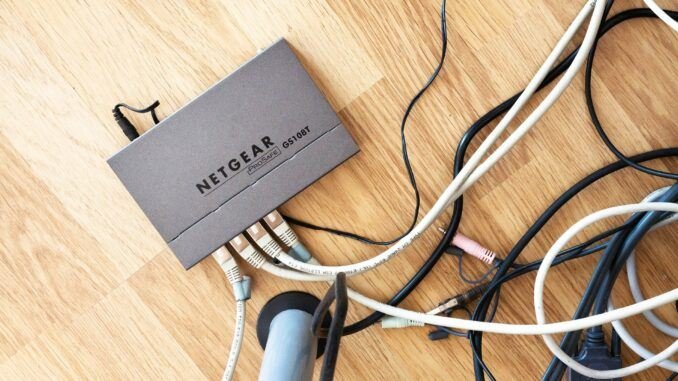A lot of people are wondering if gaming routers make a difference. The do gaming routers make a difference is the question that I will answer in this blog post.
There is one ‘gaming’ hardware gimmick that sticks out among the plethora of other ‘gaming’ hardware gimmicks available online today. The makers of these so-called gaming routers say that they have characteristics that gamers need, such as faster internet speeds, reduced latency, more ports, and some even RGB.
What distinguishes gaming routers from other types of routers? Today, we’ll take a closer look at gaming routers to see what they have to offer, how they compare to conventional routers, and if they’re worth the money.
If you’re short on time and want a quick summary, our opinion is that, apart from QoS settings, there aren’t many capabilities on a gaming router that you won’t find on a normal router.
Because most gaming routers don’t provide a lot of unique features, we suggest saving your money for anything else instead, as we don’t believe gaming routers are really worth it.
The One Feature That Is Actually Useful
Quality of Service (QoS) settings are the one thing that gaming routers have going for them. Consumers are seldom given this function by ISPs, although it is included with most gaming routers.
Quality of Service settings basically enable you to assign a particular IP address to the network’s priority. By doing so, the router is informed that whatever instruction arrives from computer A should be executed before commands from computers B and C. This results in reduced latency rather than greater bandwidth.
Given that latency is more essential to gamers than bandwidth, it stands to reason that enabling QoS settings would improve your network performance when playing online games by reducing your ping. Gaming routers have just one significant performance-enhancing feature: everything else is pretty much the same as a regular consumer router.
A router with QoS enabled may be a smart investment in a busy office or a home with a lot of connected devices. As previously said, most routers do not come with QoS settings, so it’s worth contacting your ISP or going into your router’s network to see whether you have that feature–if you don’t, a gaming router may be helpful to cut down on latency.
YOU MIGHT ALSO BE INTERESTED IN: Best Routers Under $100
Gaming Routers’ Other Features
Aside from QoS compatibility, gaming routers include additional settings and capabilities that are said to be beneficial to gamers. Let’s take a closer look at a few of them to see whether you should shell out large money for any of these perks.
Ethernet / Gigabit Ports
Another major selling feature for some of these gaming routers is the inclusion of a large number of high-speed Gigabit ports, which typically range from 4 to 8 ports or somewhere in between. These ports can handle data transmission rates of up to 1000 megabits per second, allowing for lightning-fast downloads.
However, there is an issue with utilizing this as a selling point: most contemporary and up-to-date consumer routers also come with four of those same Gigabit ports, making it less enticing to a customer than it previously was.
Second, the vast majority of ISP plans do not even come close to exceeding stated download speeds. According to highspeedinternet.com, the average download speed on consumer network packages in the United States is 42.86 megabits per second.
While your mileage may vary, having Gigabit ports capable of transferring up to a gigabit per second won’t help you if you’re around the median amount.
Finally, as previously said, latency is much more critical than bandwidth speed. In other words, the speed with which data can be transmitted is more essential than the amount of data that can be sent, and having a slew of gigabit ports won’t assist you there.
Compatibility with the 802.11ac Wireless Standard
The majority of gaming routers on the market now support 802.11ac, but since the catalyst is the gigabit ports, this is only helpful if your current gear can receive the signal.
Unfortunately, earlier Xbox One and Playstation 4 models (with the exception of the Playstation 4 Slim) do not support 802.11ac, thus only the most recent game consoles will be able to take use of this function.
Again, most recent consumer routers provided by ISPs already have this function, so it’s worth checking to see if your gear already supports this connectivity–possible it’s that buying a gaming router will provide you with little more than a nicer-looking plastic shell.
2.4GHz / 5GHz Dual-Band Wifi
Many gaming routers have dual-band wifi compatibility as a way to boost network speed and reduce latency for gamers, but there’s a lot more going on behind the hood.
Dual-band wifi refers to the division of a network into two distinct bands, which may theoretically decrease congestion and “traffic” on a single wifi network.
Instead of having every device in the home compete for bandwidth on the same network, you may reduce latency for gaming by putting a console or a PC on one band and every other device on the other band. This may decrease the likelihood of busy or hyperactive networks reducing your network speeds and creating lag and ping spikes in your games.
However, there seems to be a recurring trend here: most ISP-provided consumer routers already have this functionality, which does not bode well for gaming routers as a whole. While the idea is commendable, the implementation of the technology on these routers is overshadowed by the fact that there are currently cheaper and more dependable options that provide the same specifications and functionality for half the price.
Security in the Environment
Gaming routers are particularly good at providing passive security measures. While most consumer routers come with some kind of built-in security, gaming routers usually take the cake.
Many gaming routers come with commercial-grade network security and monitoring technologies, including preloaded anti-virus software and improved connection protocols, enabling the router to defend itself against wirelessly transmitted viruses, unwanted connections, and more.
Many of these routers also come with lifetime network protection plans or packages that you can renew, providing you with some solid piece of mind.
RELATED ARTICLE: Best Gaming Mobile Hotspots
Controls for Parents
Depending on the router you use or which aftermarket hub you have put into your network, blocking access to some unpleasant websites and monitoring network traffic may be tough and complicated. If you have a lot of linked gadgets in your home, this may only add to the complexity and give you a headache!
Many gaming routers, fortunately, include parental control software as part of their software and onboard technology suite, making it simple to manage all elements of network use, limit websites and connections, and more from a single device.
Improved Radius of Connection
Not the actual prescribed latency of the router, the bandwidth package offered by your ISP, or even your download and upload speeds–you could simply be too far away from the router–is one of the most common causes of network lag, latency issues, signal weakness, and other general connectivity problems.
One of the most important characteristics of most gaming routers is that the standard hardware and antennas are intended to provide as large a connection radius as possible, meaning that you’ll have a solid connection even if you’re in the corner of the house.
Many gamers’ internet connections may be severely harmed by a weak signal radius combined with a large number of devices on a single-band network. Gaming routers, on the other hand, can address a lot of consumer latency issues without the need for extra wifi bouncers or increased ISP packages, thanks to their dual-band, high-speed, security-loaded, and radius-boosted connections.
Hear all there is to know about it!
While this won’t improve your latency or connection speeds, some gaming routers come with a surprising amount of additional features, which vary depending on the model.
Alexa compatibility, guest wifi, dedicated VPN server hosts, preloaded QoS settings (so you don’t have to figure out how to set it up yourself), and automated connection prioritizing are all features of certain gaming routers.
If you value variety and choices, as well as connection across many devices in your home, the appropriate gaming router may be able to effortlessly link your whole network environment.
Are There Any Other Wireless Connections or Gaming Routers to Consider?
Yes, they do exist.
Setting up a wired connection for your console, laptop, or gaming PC will provide you with the fastest connection speeds and the finest network experience.
Wireless connections use a half-duplex system, which means that a connected device may either transmit or receive data at any one moment–not both at the same time, unlike cable connections, which can do both since they use a full-duplex system.
This lowers network congestion and significantly improves connection speeds and latency issues, as well as dispelling the myth that “you are simply too far away from that darn router!”
Wired connections may be tricky to set up at times, and they can be a nuisance if you use a laptop that is constantly moving about, but if you are a gamer who uses a fixed console or desktop PC, this is the way to go.
If and when correctly set up, certain Ethernet connections can transmit a signal for hundreds of feet without losing or degrading a kilobyte of data, which is precisely what gamers want. This results in some of the industry’s lowest latency times.
It’s no wonder, therefore, that large companies and enterprises often want wired connections for all of their devices and PCs from ISPs.
READ ALSO: The Best Streaming Laptops
Are Gaming Routers Really Worth It?
Gaming routers, in our honest view, aren’t worth the extra money. If you’re a gamer seeking for a faster connection so you can keep taking headshots in Counter-Strike, then a wired ethernet connection is the way to go.
Many of the advertised features that are billed as being helpful to gamers also come standard on up-to-spec consumer routers, so paying the additional money for approximately the same performance makes little sense.
A gaming router, on the other hand, might be a good choice if you need a new router after moving houses, switching service providers, or for any other reason, because it has a large signal radius and excellent network security features, both of which come standard–something that cannot be said for all consumer routers.
If We Had To Recommend Just One Gaming Router, We Would Recommend…
…the NETGEAR Nighthawk R6700 Smart WiFi router, most certainly. The Nighthawk is excellent for connecting up to 25 devices in a big facility, since it can cover up to 1500 square feet due to its three amplified (and extremely strong) antennae. It does come with a rather expensive price tag depending on where you get it.
This router has a dual-core CPU, Circle parental controls, and preloaded cybersecurity software–all of these features ensure that you have complete control and security over your network, as well as the assured ease-of-use that comes included with all of these features.
With all of its funky-shaped antennas and strange angles, this gaming router also deviates from the overused ‘gamer’ style, so if you are a non-gaming customer searching for a dependable and powerful router with a multitude of helpful functions, this one might be just perfect for you.
BEST WHITE GAMING KEYBOARDS RELATED READING
Gaming routers are a controversial topic. Some people say they are worth it, while others say they are not. The truth is that gaming routers come with wifi and should be used for gaming purposes only. Reference: do gaming routers come with wifi.
{“@context”:”https://schema.org”,”@type”:”FAQPage”,”mainEntity”:[{“@type”:”Question”,”name”:”Are gaming Routers good?”,”acceptedAnswer”:{“@type”:”Answer”,”text”:”
Gaming Routers are not good.”}},{“@type”:”Question”,”name”:”Will a gaming router improve Ping?”,”acceptedAnswer”:{“@type”:”Answer”,”text”:””}},{“@type”:”Question”,”name”:”What routers do pro gamers use?”,”acceptedAnswer”:{“@type”:”Answer”,”text”:”
The pro gamers use different types of routers, but most often they are using a high end gaming router.”}}]}
Frequently Asked Questions
Are gaming Routers good?
Gaming Routers are not good.
Will a gaming router improve Ping?
What routers do pro gamers use?
The pro gamers use different types of routers, but most often they are using a high end gaming router.