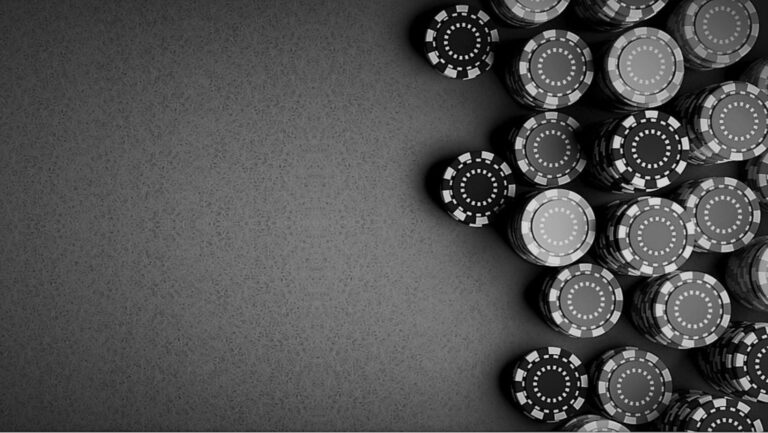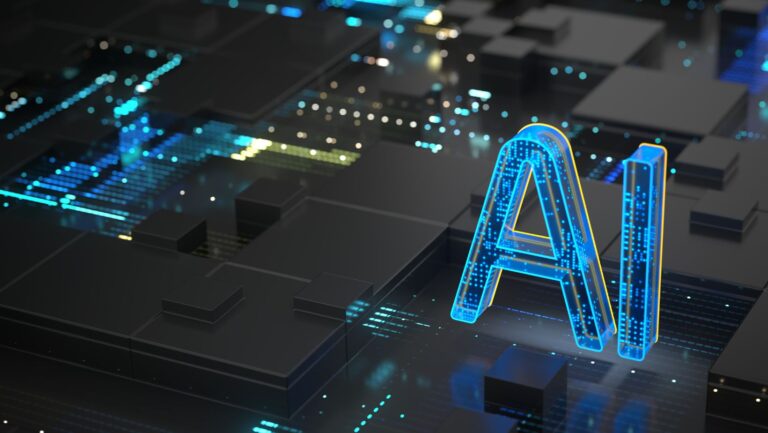How to Set Background on iPhone
I’ve been asked countless times, “How do I set a background on my iPhone?” It’s not as tricky as you might think. In fact, it’s a breeze once you know the steps. Let’s dive right in and get that iPhone looking exactly how you want it.
Whether you’re a fan of scenic landscapes, cute pet photos, or a simple solid color, your phone’s background can reflect your personality. It’s one of the first things you see when you unlock your device, so why not make it something that brings you joy? Stick around as I guide you through the process.
How to Change Your Iphone Background
Changing your iPhone background is a simple method to personalize your device, express yourself, and joyfully interact with your smartphone. It’s not difficult — there are two common paths that you can choose to follow.
Method 1: Using the Settings App
Let’s dive straight into the first method, through the iPhone’s built-in settings application. This method is straightforward and doesn’t require any additional apps.
- Open the Settings app on your iPhone.
- Scroll down and select ‘Wallpaper’.
- Then tap ‘Choose a New Wallpaper’.
From there, you’ll be given the choice between dynamic wallpapers, still images, and live photos – each delivering a different interaction style, and you should pick one based on your personal preference.
Method 2: Using the Photos App
The second method for changing your iPhone background is by using the Photos app. This method is especially useful if you want to set a personal photo or a saved image as your background.
Follow the steps below to replace your wallpaper with an image from your Photos app:
- Open the ‘Photos’ app on your iPhone.
- Select the image you deeply connected with and want to set as your background.
- Tap the share button at the bottom left of your screen (the box with an arrow pointing up).
- Find and select ‘Use as Wallpaper’.
Afterward, you have the ability to adjust the image as needed. Just move and scale it until you’re content with how it looks. Remember to regularly shuffle your wallpaper choices to keep your iPhone experience fresh and delightful.
Where to Find Iphone Backgrounds
Once you have mastered the art of changing your iPhone background, you may be wondering where to find the best wallpapers. Well, you’re in luck because there are multiple sources to choose from.
Apple Wallpaper Gallery
Your first stop should be the Apple Wallpaper Gallery. It’s baked directly into the Settings app and your iPhone’s very fabric.
So, how do you access it? Simple:
- Head to Settings
- Select Wallpaper
- Click on Choose a New Wallpaper
Here, you’ll find a selection of Dynamic, Stills, and Live wallpapers ready for use. The Dynamic gallery changes appearances based on your phone’s movement. Still images offer a staple, solid look and the Live wallpapers interact based on 3D Touch. Seriously, it’s an easy, risk-free way to switch up your iPhone’s appearance.
Third-Party Wallpaper Apps
Beyond what Apple provides, there is a burgeoning industry dedicated entirely to fantastic wallpaper creation.
You’ll find countless third-party apps in the App Store that’ll give your iPhone a unique touch. Some noteworthy names include Vellum, Unsplash, and Everpix. Be aware though, although these apps offer stunning, high-quality images, they may come with ads. You may also be asked to make in-app purchases for access to specific wallpaper sets.
Online Wallpaper Websites
The internet is awash with sites providing free, and sometimes premium, iPhone wallpapers that you can download. Websites such as Zedge, Pexels, and WallpapersWide cater to a diverse range of iPhone background tastes. From nature and architecture, to pop culture themes, these sites have pretty much got it all. However, always make sure you’re downloading from a reputable site. It’ll ensure your device stays safe while browsing and downloading.
In this world of iPhone customization, there’s an impressive array of resources at your disposal. Feel free to mix and match between official wallpapers, third-party apps, and online sources to truly personalize your device. Remember, your phone is an extension of your personality, so make sure it mirrors you. Who knows? You might even impress your friends with your creative finds. They might ask, “Hey, where’d you get that awesome wallpaper from?” and you’ll have a sneaky, little smile.