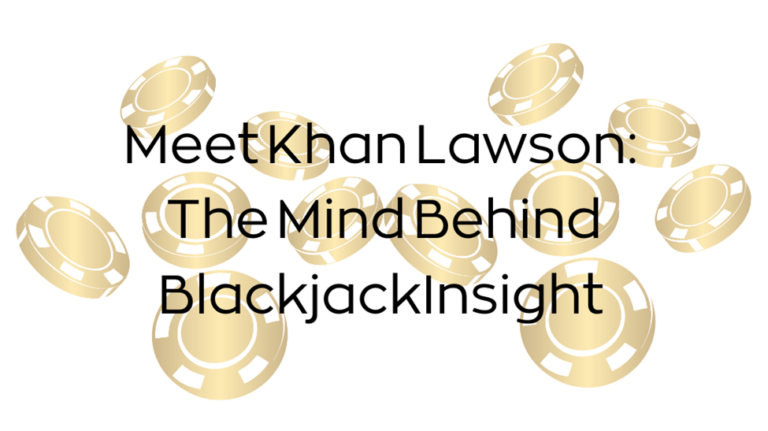With 4.9 billion people using social media platforms worldwide, protecting personal information has never been more important. As social media usage continues to grow, so does the risk of privacy breaches, cyberattacks, and misuse of personal data.
This staggering number highlights the vast amount of information being shared daily, making it crucial for users to take proactive steps in safeguarding their digital presence. Unfortunately, this can lead to unwanted consequences, like data breaches, identity theft, or even online harassment. Safeguarding your privacy on digital media platforms is crucial for keeping yourself safe and protecting your peace of mind.
From understanding your privacy settings to being cautious about what you share, the following steps will help you take control of your personal information. Let’s dive into some handy tips to get you started:
-
Get Training & Education
Digital privacy is a constantly evolving field, with new threats and security measures emerging all the time. One of the best ways to protect your privacy is to stay informed about the latest trends, tips, and tools available. There are many resources available online, including articles, webinars, and courses that focus on digital privacy. Being proactive in learning will help you adapt to changes and protect your personal information more effectively.
For individuals with a bachelor’s degree, enrolling in a cybersecurity online masters program can be a great step to stay ahead and learn how to better safeguard your information. This degree equips students with advanced skills in protecting digital information and networks from cyber threats. Designed for working professionals, it offers flexible online coursework that covers critical areas like network security, cyber defense, and digital forensics.
-
Understand Privacy Settings
Every social media platform has privacy settings that allow you to control who can see your information. However, these settings are not always easy to find or understand. Taking the time to explore and adjust your privacy settings is one of the first steps you can take to protect your information.
Start by checking the settings on the platforms you use most often, like Facebook, Instagram, Twitter, or LinkedIn. Look for options that let you control who can see your posts, who can contact you, and what information is visible to the public. Remember, privacy settings can change as platforms update their features, so it’s important to review them regularly. By staying on top of these changes, you can keep your information secure.
-
Use Strong Passwords & 2FA
Passwords are your first line of defense against unauthorized access to your accounts. It’s important to use strong, unique passwords for each of your digital media accounts. Avoid using easily guessable information and create complex passwords with a mix of letters, numbers, and symbols.
Two-factor authentication adds another layer of security. With 2FA, you’ll need to provide an extra piece of information in addition to your password when logging in. This makes it much harder for someone to access your account, even if they have your password. Many platforms offer 2FA as an option, so be sure to enable it wherever possible.
-
Be Cautious with Information Sharing
One of the simplest ways to protect your privacy is to be mindful of what you share. It’s easy to get caught up in the moment and post updates about your life, but oversharing can lead to unintended consequences. Personal details like your full name, address, phone number, or even your vacation plans can be used by others in harmful ways.
Before sharing something online, take a moment to consider who might see it and how it could be used. In order to ensure internet safety, it’s better to keep personal information private or share it only with close friends and family.
-
Keep Updating Privacy Settings
As mentioned earlier, privacy settings can change over time, so it’s important to review them periodically. Platforms frequently update their privacy policies and settings, sometimes making certain information public by default. By regularly reviewing your privacy settings, you can catch these changes early and adjust your settings to maintain your desired level of privacy.
Set a reminder to check your settings every few months. This small habit can go a long way in keeping your information safe and secure.
-
Be Wary of Third-Party Apps
Many digital media platforms allow third-party apps to connect to your account, offering additional features or services. While these apps can be convenient, they also pose a privacy risk. Some apps request access to more information than they need, and in some cases, this data can be shared or sold without your knowledge.
Before granting an app access to your account, take a closer look at the permissions it’s requesting. If the app seems to be asking for too much information, consider whether you really need it. Regularly review and remove apps that you no longer use or trust to reduce the risk of your data being misused.
-
Avoid Public Wi-Fi
Public Wi-Fi networks are a good idea, but they can pose significant risks due to their lack of security, allowing hackers to potentially intercept your data. Using public Wi-Fi to log into social media, check emails, or access sensitive information can leave your personal data vulnerable to cyberattacks.
If you want to protect your privacy, avoid using public Wi-Fi for anything that involves sensitive information, such as online banking or logging into personal accounts. If you must use public Wi-Fi, consider using a Virtual Private Network. A VPN secures your data by encrypting it, which greatly reduces the chances of your information being intercepted by others. Alternatively, you can use your mobile data instead of public Wi-Fi for a safer browsing experience while on the move.
-
Limit Location Sharing
Many digital media platforms have features that allow you to share your location with others. While this can be useful for tagging where you are or finding local events, it can also pose a privacy risk. Constantly sharing your location can give away more than you intend, such as your daily routines, the places you visit often, or even when you’re not at home.
In order to protect your privacy, limit the use of location-sharing features on your devices and apps, turn off location services for apps that don’t need them, and avoid sharing your real-time location on social media, if you do want to share your location, consider doing so only with trusted friends or family rather than making it public.
Protecting your privacy on digital media platforms doesn’t have to be complicated, but it does require awareness and a few proactive steps. Regularly review and adjust your settings, limit access to your data, and stay informed about new privacy tools and threats. Remember, your online privacy is in your hands, and taking some simple steps can go a long way in keeping your digital presence safe and secure.