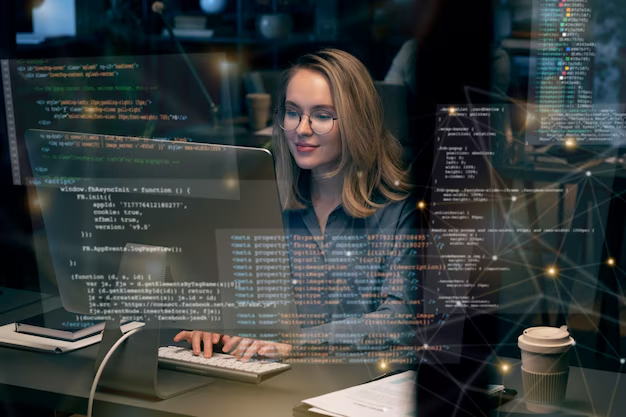A gaming PC may look as ordinary as a typical laptop, but there is a vast difference between the two. Most PCs struggle to run basic games. This is because they are not built with gaming in mind. A gaming PC’s hardware, on the other hand, is built for gaming.
According to Tony Monzon, you can use a gaming PC for more than just gaming. You can also use it for:
● Video editing
● Streaming
● Video editing
● Graphic design
● Programming
With all the options available, choosing the right gaming PC may seem difficult. However, if you are looking to upgrade and take your gaming to the next level, you are in the right place. The guide below will give you tips on what to look for when choosing a gaming PC.
Factors to Consider
Graphics
When choosing a gaming PC, the graphics card is the most important factor to consider. The Graphics Processing Unit (GPU) affects your gaming experience in a major way as it speeds up the rate at which graphics are created and rendered, determining the quality of videos, images, or animations. The most popular graphics cards come from Nvidia and AMD companies. Nvidia focuses on high-end graphics that can play up to 4K resolution, such as the GeForce RTX 40 Series.
As you can see, GPU is essential in gaming. A great graphics card should be able to play a game with a 1080p resolution. Some games can scale down to the graphics you have, but the experience will not be as great.
Memory
Some people argue that RAM (Random Access Memory) is not important when choosing a gaming PC because you can always upgrade it. However, the more RAM you have, the faster your PC will work and the better its performance. This keeps your games running smoothly.

The minimum requirement for RAM in gaming is 8GB. However, if you are playing a game that requires a higher RAM than what your PC has, your game will start to lag. Therefore, always check minimum RAM game requirements to know what your desired gaming PC can handle.
CPU
The central processing unit (CPU) is the brain of a PC. It instructs other components in the PC and executes instructions from them as well. Games such as Minecraft are CPU intensive. The CPU affects frame rates, streaming, and gameplay features such as crowd animations.
Many CPUs now come with more than one core. A core is like a mini processor, and the more cores available, the faster your processor will be. Another element of CPUs you should look at is the clock speed. The clock speed is the number of cycles the CPU clocks in a second, and the higher the clock speed, the better.
Storage
Many gaming PCs have chosen Solid State Drives or SSDs as their main storage solution. This new generation storage device uses flash memory and has no moving parts allowing for the writing, transferring, and erasing of data faster and quietly. SSD speeds up your gaming PC and reduces gaming load time because the files are read more quickly.
Most games require a lot of space. Games such as Call of Duty, Quantum Brake, and Destiny 2: Shadowkeep require more than 150GB. Therefore the minimum space you should look for in a gaming PC is 512GB. Anything less will result in constant uninstalling and reinstalling of games, which is cumbersome.
Display
If you decide to go with a desktop, the monitor you use comes into play. A good screen should have a resolution of no less than 1080p. The higher the resolution, the better the gaming experience.

In addition, look for a screen with a high refresh rate, preferably one with at least a 144hz refresh rate and a response time of 0.5ms. The lower the refresh rate, the blurrier the images will be.
Cost
As mentioned, the gaming PC you go for will depend on what you can afford. Gaming PCs vary in cost. You can find one for $500 or $5,000, depending on the specs. As much as you can play on a budget gaming PC, a high-end one usually has quality features that you will not find in a budget one. For example, the more you spend, the more games you can play games with higher resolution. Nonetheless, if your budget slides not allow it, you can still find a gaming PC that meets your needs.
Before You Buy
Before choosing a gaming PC, you will need to know the following:
● Your gaming needs. Do you intend to play one or many games, and do the games require high-end graphics? Are you a laptop gamer or a desktop one?
● Your location. Would you like to travel with your gaming PC, or would you like to create a gaming setup?
● Your budget. How much do you want to spend? No matter how great a gaming PC is, the decision will come as to how much you are willing to invest.
Answering the questions above will help you know what specs you need to look for.