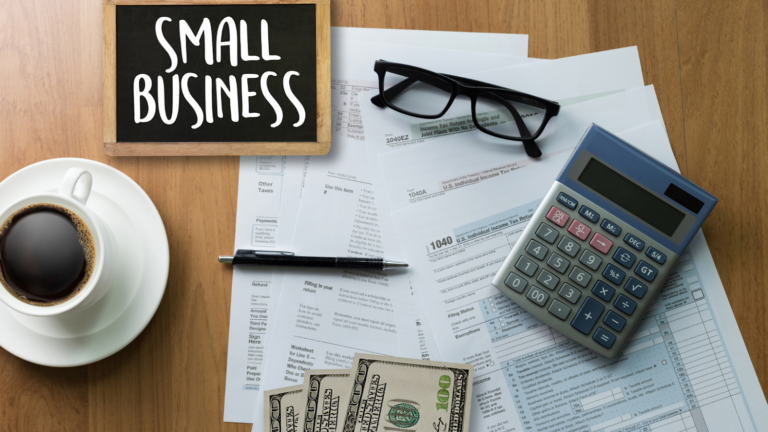Having the right hardware is vital for any business. As small firms grow, they might find their current setup inadequate for the size of the company. We will help you with this simple guide for deciding what critical items will fit your business. When choosing hardware, you need to assess what you currently have and which upgrades will give you the greater capacity you need. The first choice is between a desktop and a laptop. Thereafter we look at the requirements for a processor, ram, and data storage.
The Choice Between Desktops and Laptops
Both desktops and laptops have advantages. This will depend on where and how they will be used and the roles your employees have.
Desktops for small business tend to be cheaper than laptops and tend to last longer before they must be replaced. Maintenance and upgrades are less expensive; the latter includes more options. They will suit staff who are entirely office-based. If you are willing to spend as much as you would on a laptop, you will have access to equivalent storage and processing speeds as on a similarly priced laptop. It may be easier to ensure online security on desktops.
Laptops are useful for employees who are out of the office seeing clients or working at home from time to time. They are great if you need to make presentations at other locations. If you don’t have office space yet, then a laptop is the logical option. It is, however, more difficult to get upgrades or maintenance done.
Central Processing Unit
The Central Processing Unit (CPU) of a computer is known more commonly as a processor. A CPU regulates the PC’s speed to access data and perform essential functions. It is the most important part of your desktop.
A slow processor results in a computer that ‘hangs’ or lags. On the other hand, a fast processor allows users to open and work on more than one application at a time and promptly opens programs, sites, and apps. When buying a desktop, look for a speed of two to four Gigahertz (GHz). Anything less will not be adequate for your business needs.

Random Access Memory
Random Access Memory (RAM) is the temporary storage unit when the computer is operating. This will enable the desktop to handle all its processes without delays. RAM storage, in this case, is not the place where you will store your files, music, and other data. We cover general storage below.
It is possible and very simple to add more RAM after you have purchased a desktop. The ideal amount of RAM is eight Gigabytes (8GB) for basic office needs. Most desktops are sold with RAM amounts between 2GB to 16GB. If you get desktops with low RAM, compare the prices of adding RAM to going with a PC that comes with a higher range.
1200-2600 MHz is recommended if you require more complex functionality, such as video editing. If unsure, start at 8GB and determine if you need to add more RAM down the road or as your needs change.

Data Storage
Data storage is done by saving files to the desktop’s hard drive (HDD). Another option is a solid-state drive (SDD), which is more durable and uses less battery life. It requires more space than an HDD as it also launches and operates all the computer programs. You can purchase your laptop hardware with an SDD already installed. Then, you can purchase an external hard drive that is plugged into the computer when needed and provides you with extra storage capacity.
Between 250GB to 500GB of storage is sufficient for average use. In-store versions vary from 128 GB to two or more terabytes. If you plan to store images and videos, you will have a greater storage requirement.
The aspects covered will help you to choose the office hardware most suitable for your individual business needs.