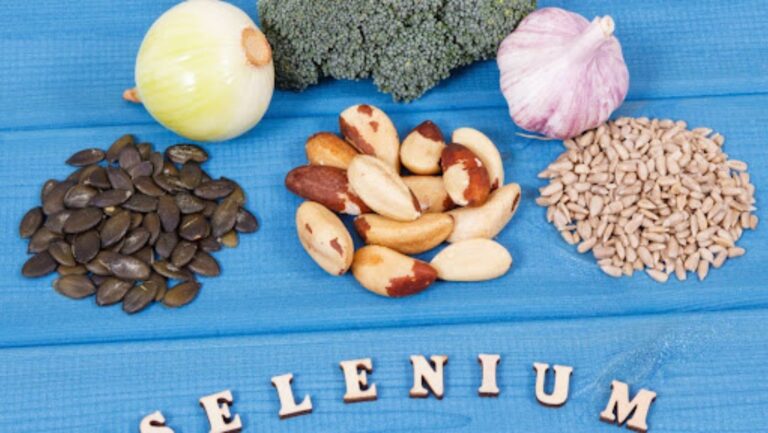We all know that Selenium is a robust and flexible open-source web browser automation technology developed by Jason Huggins. He founded it back in 2004. This online app tester supports Java, C#, Python, Ruby, and JavaScript. As a result, several developers and testers prefer using such tools in the development process.
This comprehensive Selenium guide covers the fundamentals of advanced approaches to help you grasp the tool and its uses in automated testing.
Key Features of Selenium
Developers and testers may construct scripts to test online apps using Selenium, an open-source web browser automation tool. It simulates text input, button presses, and page navigation to test web applications.
Here are some of the key features of Selenium –
Cross-Browser Testing: Selenium supports Internet Explorer, Chrome, Firefox, Safari, Edge, and Firefox. Cross-browser compatibility ensures page functionality across browsers.
Many Programming Languages: Selenium offers bindings for Java, C#, Python, Ruby, JavaScript, and others. Because of this flexibility, developers and testers may create tests in their language.
Platform Independence: Selenium can perform tests on Windows, macOS, and Linux, making it a versatile development and testing tool.
Mobile Testing: Selenium can link to Appium to automate iOS and Android mobile app testing.
Extensibility: Thanks to its design, TestNG, JUnit, Maven, and other testing frameworks and tools may be seamlessly integrated with Selenium, expanding its functionality and qualifying it for intricate testing situations.
Components Of Selenium
Selenium consists of several essential intricate segments, each of which has a distinct function within the larger testing framework:
Integrated Development Environment Selenium: Selenium IDE is a browser extension that records and replays web app user interactions. Its main uses are prototyping and the creation of short, straightforward test cases.
Selenium WebDriver: Selenium’s core programming interface simplifies test script creation and execution. It mimics human behavior by directly interacting with computer languages and web browsers.
Selenium Grid: A program that enables tests to run in parallel on many computers and web browsers. In distributed testing settings, where tests must be executed concurrently across several browser and operating system combinations, Selenium Grid is very helpful.
Selenium RC (Remote Control): A previous component called Selenium RC (Remote Control) made it possible to test web applications automatically using a client-server architecture. WebDriver provides a more reliable and effective method of browser automation and has mostly replaced Selenium RC.
Importance Of Selenium In Automated Testing
Since automated testing has several benefits over manual testing, it is essential to contemporary software development. Selenium is critical to this change because of its strong capabilities:
- Efficiency and Speed: Regression testing takes less time when using automated tests since they can complete complex test suites and repetitive activities faster than manual testing. This allows for continuous integration and delivery.
- Accuracy and Reliability: Automation provides accurate and consistent test case execution, preventing human mistakes.
- Cross-Browser Testing: Selenium supports Chrome, Firefox, Safari, and Edge, allowing testers to check the app’s compliance under various scenarios.
- Cost-Effectiveness: Selenium is free to use and open-source, which helps organizations cut expenditures related to testing technologies.
- Scalability: Selenium Grid enables tests to run in parallel on many computers, improving test coverage and expediting the testing procedure.
Ideal Practices Of Using Selenium
Here are some of the best practices that one needs to remember while using Selenium –
Use the Page Object Model (POM)
- Definition: A design pattern called the Page Object Model builds an object repository for online user interface components.
- Benefits: This helps improve readability and code reuse. Changes in the UI only require updates in one place.
Implement Data-Driven Testing
- Definition: Testing using test data in databases, Excel files, and CSV files apart from test scripts.
- Benefits: Testing many data sources using one test script reduces duplication and increases test coverage.
Use Explicit Waits Instead of Implicit Waits
- Definition: Explicit Waits allow you to wait for a specific condition to be true before proceeding.
- Benefits: Reduces flakiness by providing more control over timing and conditions for waiting, leading to more reliable tests.
Maintain Clear and Concise Test Cases
- Definition: Each test should focus on a specific functionality or feature.
- Benefits: Simplifies debugging and maintenance. Ensures tests are understandable and manageable.
Common Challenges Of Using Selenium
Here are some of the common challenges of using Selenium –
Handling Dynamic Web Elements
One of the major problems of utilizing Selenium is dealing with dynamic web parts that change regularly, including elements with dynamic IDs or constantly changing information. If the locators are not sufficiently robust, this may lead to test failures.
The solution to this issue is to use dynamic locators like XPath and CSS selectors, which are more adaptable to changes. Additionally, implementing robust wait strategies can help ensure that the elements are properly identified and interacted with, regardless of their dynamic nature.
Dealing with Pop-Ups and Alerts
Unexpected pop-ups and notifications may interfere with test execution, making it difficult to guarantee consistent and seamless test runs.
Selenium provides alert handling methods through its Alert interface, which can manage these interruptions effectively. Using these methods, testers can handle and dismiss pop-ups and alerts as part of the test flow, ensuring that the tests continue executing without manual intervention.
Managing Browser Compatibility Issues
Another frequent problem is browser compatibility, where tests may not pass on various browsers because of differences in how web pages are shown. Regular testing on all available browsers and cross-browser testing tools to guarantee compatibility is crucial in resolving this problem.
By taking a proactive stance, browser-specific problems are detected and fixed early, preserving the test suite’s dependability across different browsers.
Handling AJAX Calls and Asynchronous Operations
Since asynchronous operations and AJAX requests might cause components to load slowly and fail tests that try to interact with them too soon, they can cause synchronization problems.
Using explicit waits, which enable the test to wait for certain circumstances, such as the visibility or existence of an element, before continuing, is the answer. By doing this, it is made sure that the test only interacts with items that are completely loaded and prepared.
Maintaining Test Scripts with Frequent UI Changes
Frequent UI changes can break test scripts, making maintenance a significant challenge. To aid in the isolation of changes, the page object model (POM) may be implemented to put a layer of abstraction between the test scripts and the UI components.
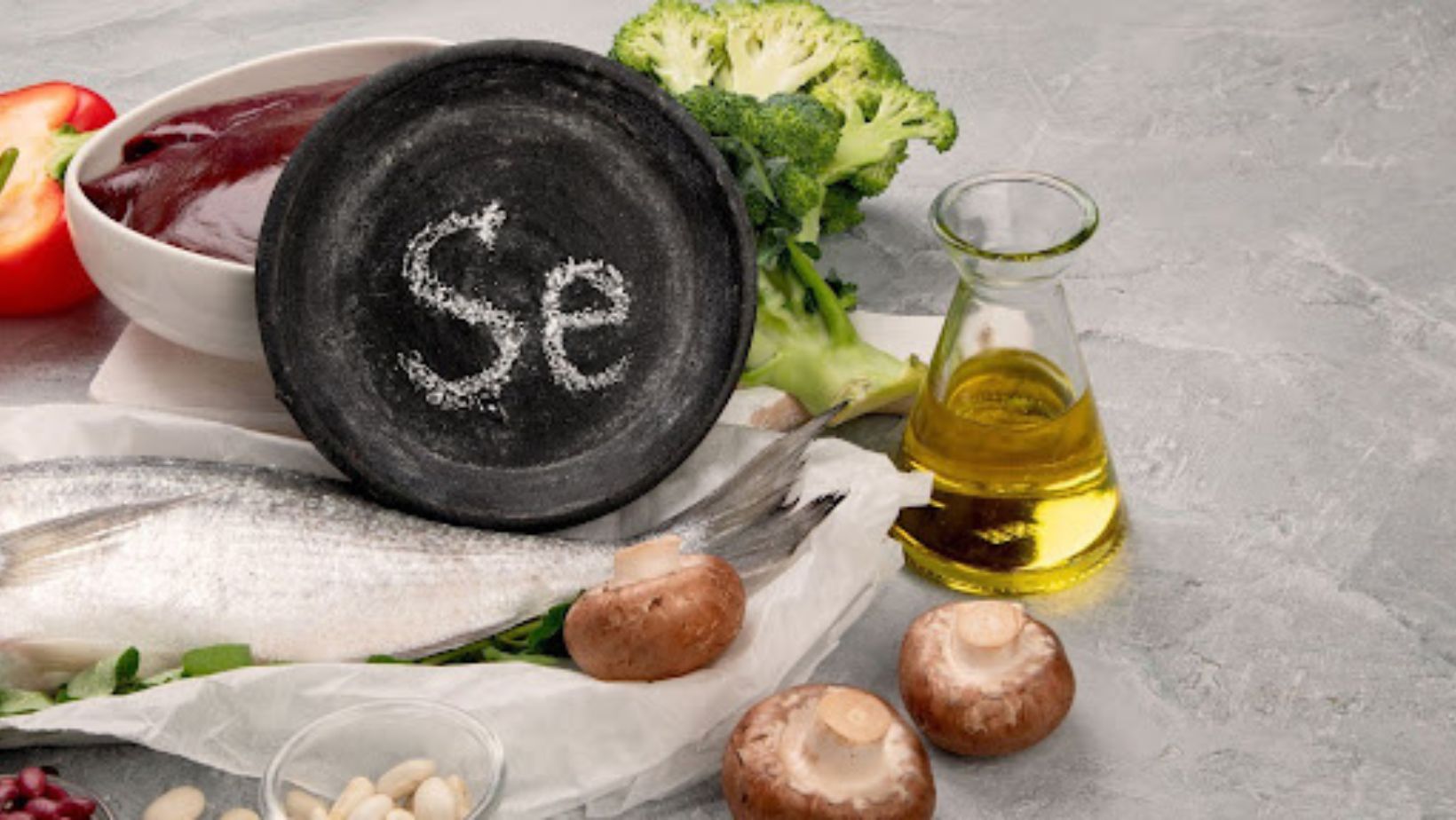
This method makes maintenance easier since modifications are limited to the POM and not all test scripts. Additionally, version control can aid in better management and rollback options, ensuring test scripts remain functional and up-to-date.
Debugging Issues in Selenium Tests
Determining the primary reason for test failures might be difficult, particularly when working with intricate test scenarios. Integrating debugging tools, taking pictures of errors, and maintaining thorough logs all aid in more efficient problem analysis.
These techniques provide insights into what went wrong, making pinpointing and resolving the underlying problems easier.
Integrating Selenium with Other Tools
Here is how you can integrate Selenium with other tools –
Continuous Integration (CI) Tools
Continuous integration solutions seamlessly combine code changes from several contributors into a single repository multiple times daily. When Selenium is connected with continuous integration (CI) systems, automated tests are run regularly, providing quick feedback on the code’s quality.
Popular CI Tools:
- Jenkins
- Bamboo
- CircleCI
- Travis CI
Integration Steps:
- Install CI Tool: Set up your preferred CI tool (e.g., install Jenkins on a server).
- Configure CI Pipeline: Create a job or pipeline to obtain the latest repository code.
- Run Selenium Tests: To run Selenium tests with Maven or Gradle, include a build step.
- Report Results: Configure CI to generate and display test reports.
Example with Jenkins:
- Install Jenkins and necessary plugins (e.g., Maven Integration plugin).
- Create a new Jenkins job and configure the source code repository (e.g., Git).
- Add build steps to compile the project and run Selenium tests.
- Configure post-build actions to archive test reports and send notifications.
Test Frameworks
Test frameworks provide structure and organization to automated tests, enabling better management and reporting.
Popular Test Frameworks:
- TestNG: Provides powerful annotations, parallel execution, and detailed reports.
- JUnit: A widely used testing framework for Java with straightforward integration.
- PyTest: A Python testing framework that simplifies writing and running tests.
Integration Steps:
- Set Up Project: Add the test framework to your dependencies (e.g., Maven for Java projects).
- Write Test Cases: Create and organize test cases using the framework’s annotations and structure.
- Execute Tests: Execute tests locally or in a continuous integration pipeline using the framework’s test runner.
- Generate Reports: Analyse test findings using built-in or third-party reporting tools.
Example with TestNG:
- Add TestNG dependency to your pom.xml (for Maven projects).
- Annotate test methods with @Test and organize test classes.
- Tests can be executed using the TestNG XML suite or through Maven.
- Generate TestNG reports and analyze results.
Reporting Tools
Reporting tools enhance the visibility of test execution results, helping stakeholders understand test outcomes and trends.
Popular Reporting Tools:
- Extent Reports: Provides beautiful, interactive HTML reports.
- Allure: Generates detailed and visually appealing test reports.
- Surefire Reports: Maven plugin that produces test reports in various formats.
Integration Steps:
- Add Reporting Library: Include the reporting tool dependency in your project.
- Configure Reporting: Set up the reporting configuration (e.g., report path, format).
- Generate Reports: Ensure test execution includes steps to generate reports.
- Review and Share: Analyze and share the reports with relevant stakeholders.
Example with Extent Reports:
- Add Extent Reports dependency to your project.
- Initialize Extent Reports in your test setup method.
- Log test steps and results using Extent Reports APIs.
- Generate and save the report at the end of the test execution.
Build Tools
Build tools to automate code compilation, dependency management, and test execution.
Popular Build Tools:
- Maven
- Gradle
- Ant
Integration Steps:
- Configure Build Tool: Add the build tool (build. gradle for Gradle, pom.xml for Maven) to your project.
- Define Dependencies: Specify Selenium and other dependencies in the build configuration file.
- Add Test Execution: Configure the build tool to run Selenium tests as part of the build process.
- Generate Reports: Integrate reporting tools to generate and archive test reports.
Example with Maven:
- Add Selenium and TestNG dependencies to pom.xml.
- Define test execution goals in the Maven build lifecycle.
- Run the mvn test to compile the code and execute Selenium tests.
- Use Maven Surefire or Failsafe plugins to generate test reports.
By combining Selenium with these technologies, you can build a strong, automated testing framework that guarantees consistent quality and effective testing procedures.
Cloud-based testing platforms have become revolutionary in this context, providing several benefits over conventional on-premises testing setups.
LambdaTest is a unique AI-powered test orchestration and execution platform. Selenium testing provides a stable and expandable cloud infrastructure with access to more than 3000 real operating systems and browsers.
Delivering outstanding user experiences on all platforms and guaranteeing thorough test coverage is possible when you include LambdaTest in your testing process.
Because it easily interacts with well-known CI/CD solutions like Travis CI, CircleCI, and Jenkins, LambdaTest simplifies continuous testing and is a great option for organizations looking to optimize their development processes.
With capabilities like automatic screenshot creation, real-time browser testing, and comprehensive test logs, LambdaTest gives your team the tools to find and fix problems quickly.
Utilizing this cloud-based platform will increase the overall quality of your web application, shorten the time to market, and strengthen your testing capabilities. LambdaTest offers the resources and assistance required to advance your Selenium testing, regardless of your organization’s size.
Conclusion
Selenium has established itself as a vital resource in automated testing, enabling organizations in various sectors to improve the caliber of their software and shorten delivery times.
Organizations may create thorough and effective testing pipelines by combining Selenium with cloud-based testing services, reporting frameworks, and continuous integration technologies. Integrating test coverage, dependability, and early problem identification and resolution improves customer satisfaction and operational efficiency.
Developers with organizations may use Selenium’s capacity to meet testing objectives by following best practices and recognizing frequent issues. This thorough tutorial gives you the information and insights you need to succeed with Selenium or enhance your test automation framework.