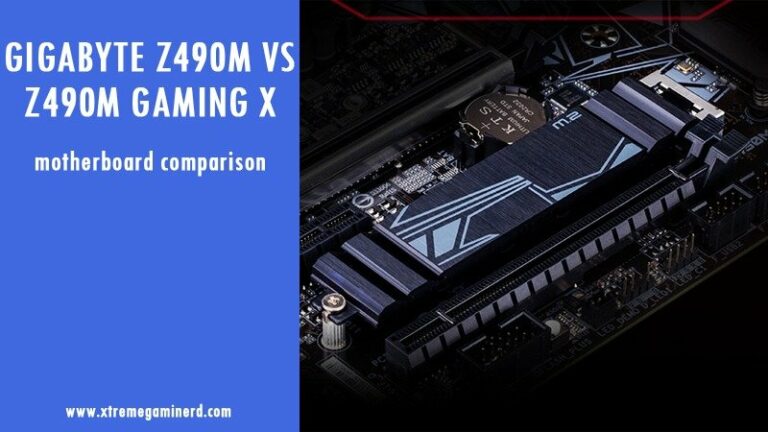The Gigabyte Z490M is a great motherboard for gamers looking to build a budget gaming PC. It features an M.2 slot, three PCIe x16 slots, and enough USB ports to allow you to connect all your peripherals.
The gigabyte z490m gaming x is a motherboard that features the latest Intel Z-series chipsets for gamers. It also has RGB lighting and Gigabyte’s Aorus Engine, an exclusive feature of this board.
Gigabyte offers eighteen Z490 motherboards, ranging from entry-level to enthusiast-level. In the Gigabyte Z490 series, there are just two Micro-ATX boards: the Gigabyte Z490M and the Gigabyte Z490M Gaming X. Despite their identical names, both are Micro-ATX motherboards that vary in many ways.
If you’re looking for a motherboard for your PC with a Micro-ATX form factor, I’ll go over the characteristics of each of these motherboards and highlight the similarities and differences so you can pick between them.
VRM
The Z490M Gaming X is intended for overclocking enthusiasts who need more VRM. The Z490M Gaming X features a significantly more powerful VRM with 11+1 power stages than the Hybrid Digital 4+2 power stage VRM on the Z490M. This alone distinguishes it as superior in terms of delivering better and more consistent voltages for overclocking.
Low Rds(On) MOSFETs are used on both of these boards, where R represents the resistance between the Source and Drain. Gigabyte says that these motherboards’ VRMs feature low Rds compared to conventional MOSFETS, which helps with lower temperatures since Rds is directly related to temperature.
Overclocking Intel Core 10th Gen CPUs like the i5 10600K, which has 6 cores and 12 threads, and the i7 10700K, which has more cores with hyperthreading, is difficult with a 6 power phase VRM like the Z490M. The Z490M Gaming X, on the other hand, can comfortably handle both of these CPUs, but overclocking the i7 10700K or any higher-end processor like the i9 10900K is not advised.
Support for RAM
The memory support on the Z490M and Z490M Gaming X is similar, with up to 128GB of DDR4 RAM capacity on 4x DIMM slots. With Intel’s 10th generation CPUs, they can handle memory frequencies of up to 4400MHz. The only change is a small one. The Gaming X has armor steel on both DIMM slots, whereas the Z490M does not.
Distribution of PCI lanes
The PCI, M.2, and SATA connections on the Z490M and Z490M Gaming X are all the same. Each of these graphics cards has two PCI-E x16 slots that enable two-way AMD CrossfireX. The first PCI-E x16 slot utilizes PCI lanes from the CPU in X16 mode, while the second PCI-E x16 slot uses PCI lanes from the chipset in X4 mode.
The main M.2 connection is unaffected by other slots or connectors, while the secondary M.2 slot, which supports both SATA and PCI SSDs, shares bandwidth with the second, i.e., SATA3 1 port (First SATA port is named as SATA3 0). This implies you won’t be able to utilize the SATA3 1 port if you put a SATA SSD in the secondary M.2 slot.
You’ll find 6x SATA 6Gb/s ports on each of them for connecting SATA devices.
Troubleshooting
In comparison to the majority of high-end Z490 boards, they offer virtually little troubleshooting options. Both lack Debug LEDs, onboard switches for Power and Reset, and an LCD Error Display, although they do feature a Q-Flash button for BIOS updates. Unfortunately, there isn’t anything for troubleshooting on I/O.
Aesthetics and Cooling
Both are visually appealing, with excellent heatsinks over the VRM that are grooved for improved ventilation. The Z490M has a four-layer PCB, while the Z490M Gaming X has a six-layer PCB that is cleaner, although neither has RGB lighting built in.
The secondary M.2 connection in the Z490M Gaming X has a heatsink, while the Z490M does not. Both have 1 CPU fan header and 3 chassis fan headers for cooling, but the Z490M Gaming X has one more RGB and ARGB header for connecting RGB devices.
Bios
A 1 x 256 Mbit flash BIOS is installed on each of them.
Connectivity to the Internet and I/O
Along with HDMI and DP ports, the Z490M has an additional DVI display output. Both the Z490M Gaming and the Z490M Gaming feature HDMI and DP connections, as well as a total of 6 USB ports, including a Type C port. The USB port with the red color is USB 3.2 Gen 2, whereas the other 5 USB ports, including the Type C, are USB 3.2 Gen 1.
There is a single Intel 1G LAN for internet connection on each of them, but no integrated wifi adaptor for wireless connectivity.
Conclusion & Pricing
The pricing of the Gigabyte Z490M Gaming X is $160, while the price of the Z490M is unclear, but based on the specifications, it should be between $110 and $120. Because the Z490M Gaming X has a VRM, it is a much better option because the Z490 chipset is designed for overclocking, and if you can’t effectively overclock with a Z490 chipset, you should buy a B460 chipset motherboard.
The gigabyte z490m cpu support is a comparison between the Gigabyte Z490M and the Gigabyte Z490M Gaming X.
Related Tags
- gigabyte z490m gaming x vrm
- gigabyte z490m review
- gigabyte z490m overclocking
- msi mpg z490m reddit
- atx vs micro atx